Nexonia can block users from mixing reimbursable out of pocket expenses with company paid credit card expenses in an expense report. This feature also prevents mixing transactions with different statement dates in the same report.
Important: this feature relies on having a statement date value for the credit card transactions. If your credit card source isn't providing the statement date to Nexonia, you can manually set a statement date for that card in the integration.
Note: this feature will not affect those with Administrator role access.
To enable the setting, navigate to:
Settings > Company > Features
Edit, then scroll to the Expenses feature Enforce one card statement date per report
Switch to Yes to enable.
Click Apply.
User Message if violating this rule:
Below is a sample of the warning users would see on the web if they tried to mix transaction types with this rule in place - it's triggered if they try to save an expense item which violates this rule:
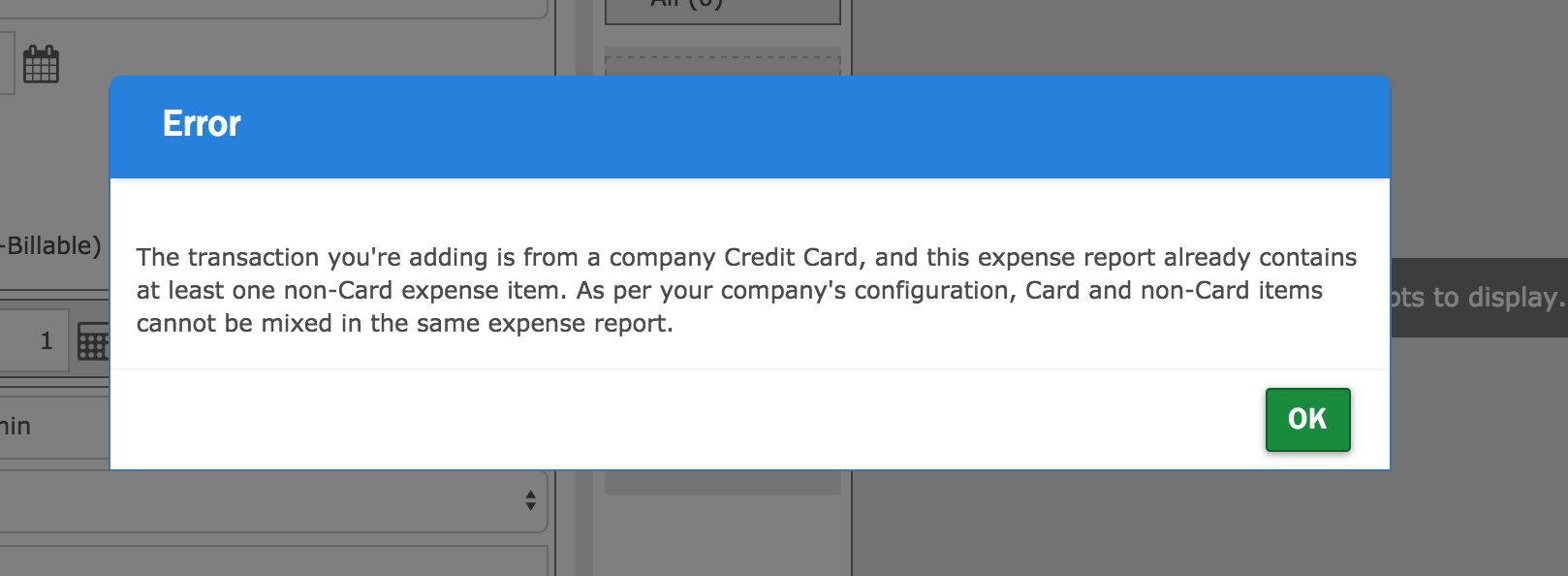
On the mobile app, the block and message will appear if the user tries to submit an expense report in violation of this rule.

Comments
0 comments
Article is closed for comments.