Expense categories can be configured with attendee reporting requirements. By default, users can enter details for their attendees. Nexonia also has a feature "Employees as attendees" which allows users to search the list of Nexonia users in your account to add them as attendees. Information will be pre-populated based on the user record, including name, company, and title.
Enabling Employees as Attendees
Logging in to Nexonia as the administrator, navigate to:
Settings > Company > Features
Edit the Features list, and navigate to the feature Employees as Attendees.
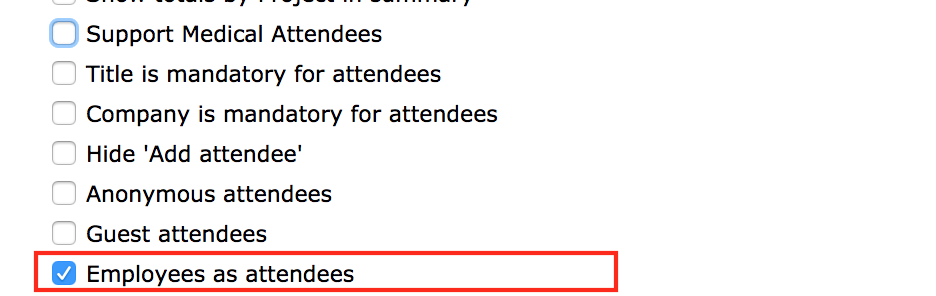
Clicking the checkbox next to this feature will enable it.
Scroll to the bottom and click Apply to update your account with this feature.
Now, for any expense categories your tracking Attendees for, there will be an option for the user to search the user list for attendee details.

Comments
0 comments
Article is closed for comments.