When creating a time entry in Nexonia Timesheets, instead of manually entering the total duration, users may have the option to start a timer at the beginning of their activity and stop it at the end. Upon stopping the timer, Nexonia will automatically create a time entry with the duration auto-populated. Users can pause the timer as needed and/or code it against a Customer, Project, Task Category and any other fields.
HOW TO USE THE TIMERS FEATURE ON THE WEB:
1. From within your weekly timesheet, click Add Timer.
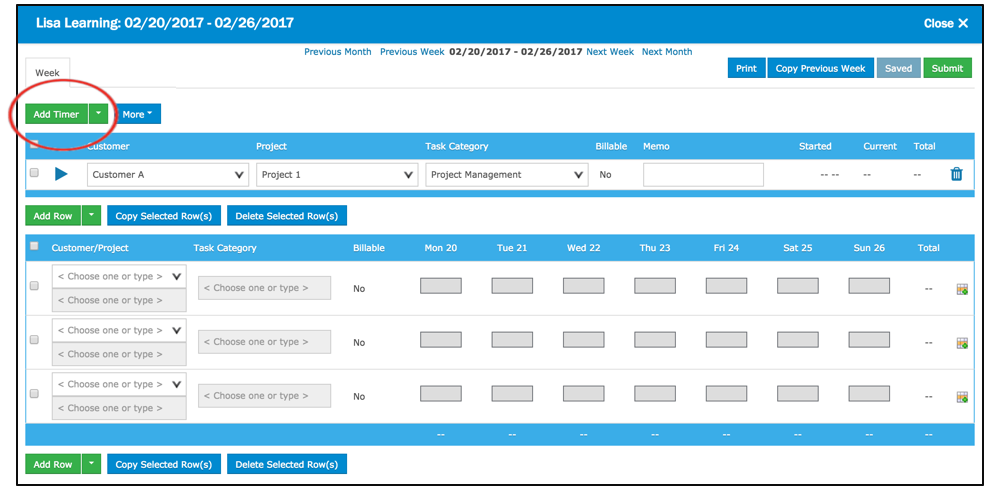
2. Then click the ![]() Play button to start the timer. You'll notice that once you click
Play button to start the timer. You'll notice that once you click ![]() Play, Nexonia will display the date and time that the timer was Started, the Current running time, and the Total time that the timer has run.
Play, Nexonia will display the date and time that the timer was Started, the Current running time, and the Total time that the timer has run.
Note: The Total time will be greater than the Current time if you have ever paused and re-started the timer. Here you can also code the timer against a Customer, Project, Task Category and any other fields listed by your organization.
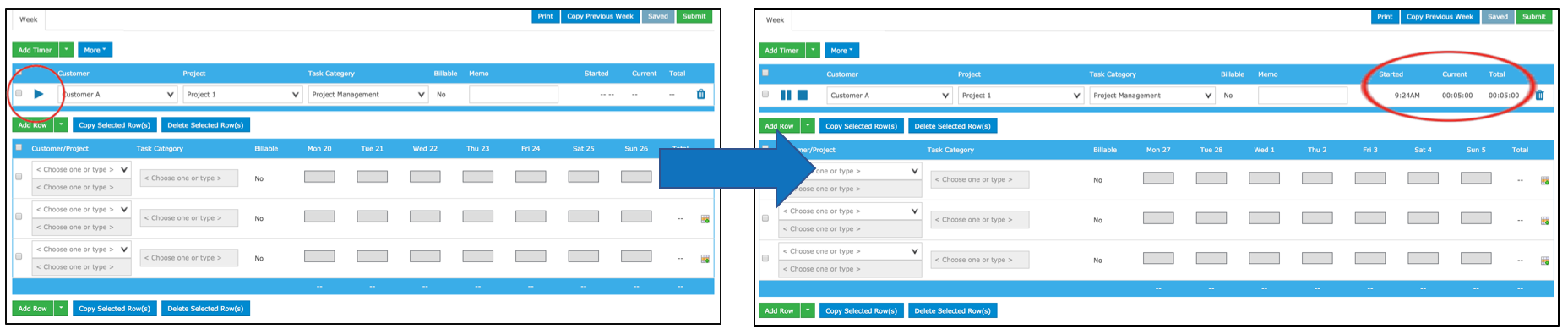
3. A running timer can be paused at any time, by clicking the ![]() Pause button to the left of the timer. Once paused, the timer will stop running but can be restarted by clicking the
Pause button to the left of the timer. Once paused, the timer will stop running but can be restarted by clicking the ![]() Play button.
Play button.
Note: A timer can be paused and restarted as many times as needed. Timers can also be easily deleted by clicking on the trash can icon to the far right of the timer.
4. A time entry will only be created in your weekly timesheet once you stop the timer by clicking the ![]() Stop button to the left of the timer.
Stop button to the left of the timer.
Note: a timer can only be stopped once. Upon stopping the timer, the timer will disappear and Nexonia will automatically create a time entry below for the duration that the timer was running. Any coding will also be copied to the entry. At this point, the time entry can be edited by the user as it's in draft status.
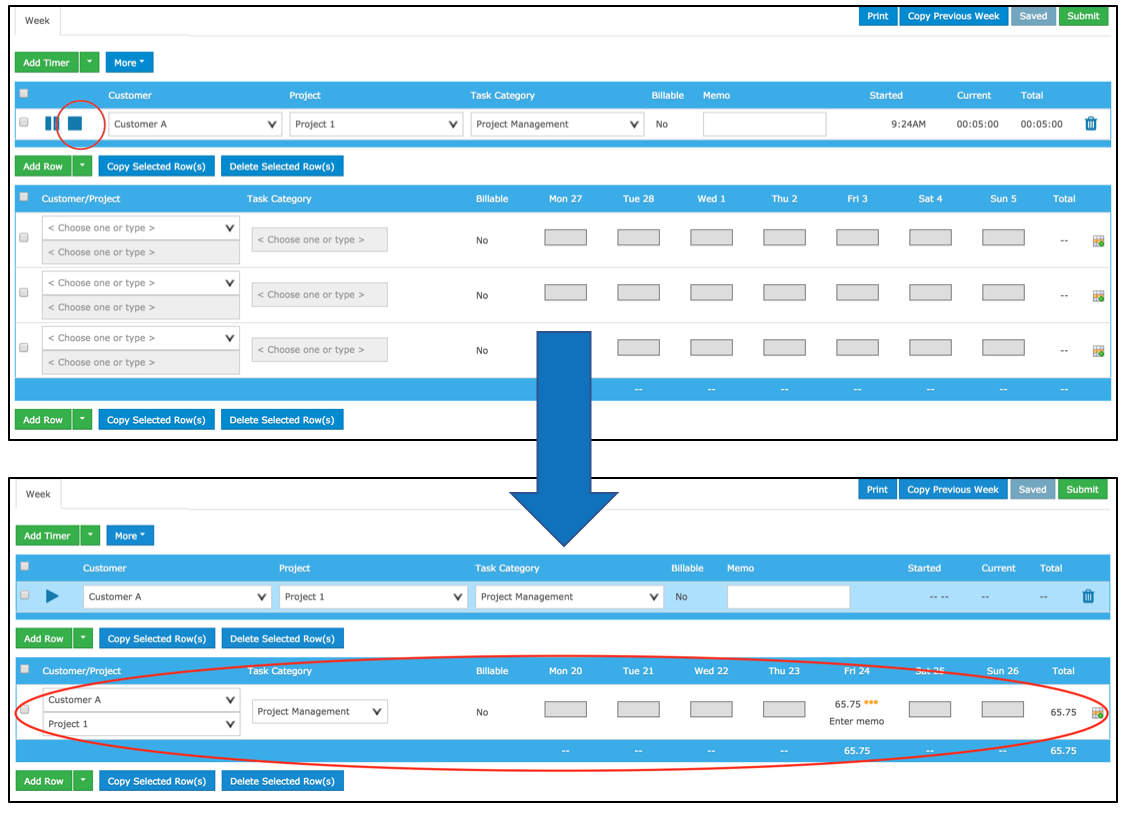
 Timer Tips:
Timer Tips:
- You can add multiple timers; however, you can only have one timer running at a time.
- A running timer will continue to run in the background, even upon exiting your internet browser; this will allow you to exit the screen as needed while keeping the timer running.

Comments
0 comments
Article is closed for comments.