As a default setting in Nexonia, Approvers can only view submitted expense reports that are currently awaiting their approval. However, administrators have the ability to enable Approvers to view both current and past expense reports. To do this, administrators must enable Nexonia's "Past Approval Display" feature for Expenses:
Log in to Nexonia as an administrator on the web.
Navigate to Settings > Company > Features > Edit.
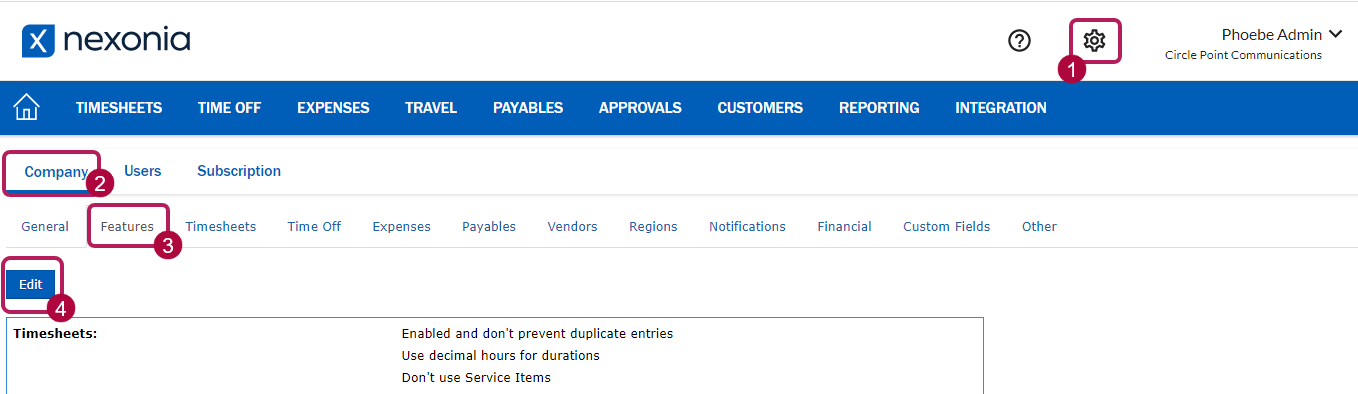
Scroll down to "Expense Reports:" > Select “Enable Past Approval Display” > Apply.
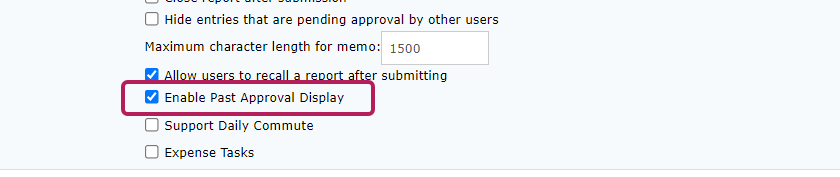
Nexonia's "Past Approval Display" feature for Expenses is now enabled! Approvers will now see a "Past" button when visiting Approvals > Expenses. You can now toggle between current and past expense reports assigned to you for approval.
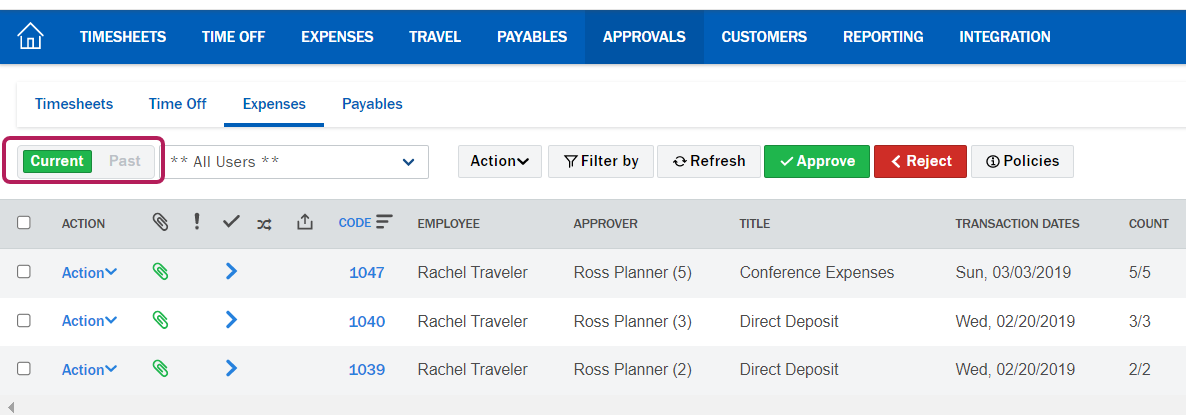

Comments
0 comments
Article is closed for comments.