The Field & Period Breakdown options are available when editing a column's behavior in the design of a report. While these options are accessible and viable when creating detailed reports, they serve a better purpose in summarized reports.
When building reports, typically we are choosing column values to produce results in a single column. Using breakdowns will allow you to take one value and break it out across multiple columns. This can be done by periods of time or field values such as Customer, User, etc.
Breakdowns are available for any 'Amount' type in expense & card transaction reports, or 'Duration' types in Time reports.
Period Breakdown
This is the more straightforward of the 2 options.
The first step when editing your report is to choose the column that needs to be broken out by a specific value.
As an example, if we wanted to track the spending on each project every month in the year, here's how we could build that using a period breakdown.
Consider how you want the information to be laid out first. In this example, we will have the project names list in column A and every column thereafter will be each month of the year showing the respective amount.
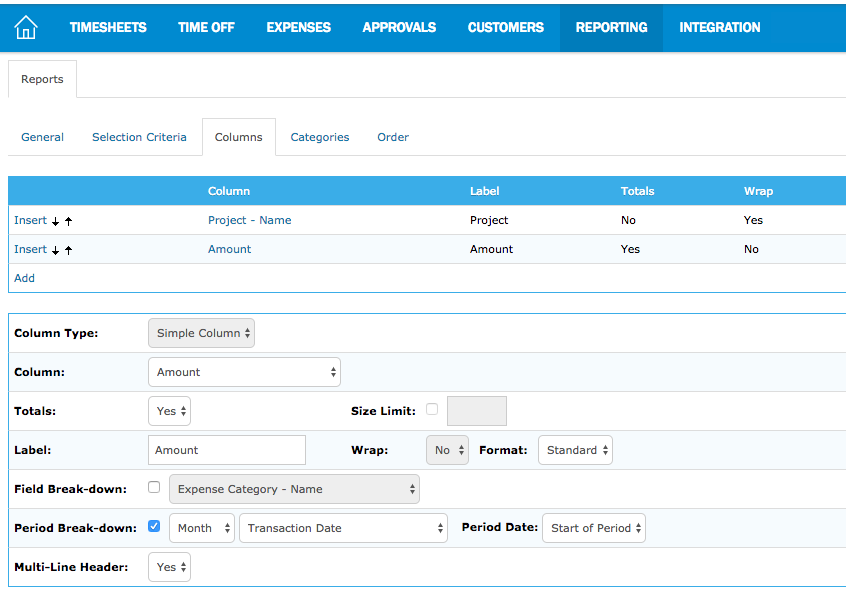
The results of configuring the report like this:
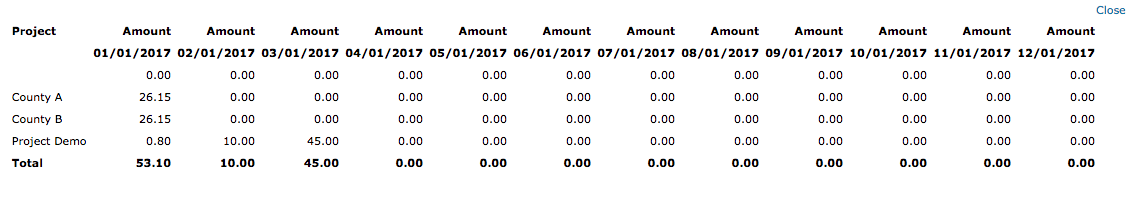
Field Breakdown
These work in the same fashion, however, rather than breaking down by a period range, we can break down by many other types of values such as User, Department, Expense Category, etc.
Let's take the same report as above, but instead of a period breakdown, we will break down the spend across all projects by User.
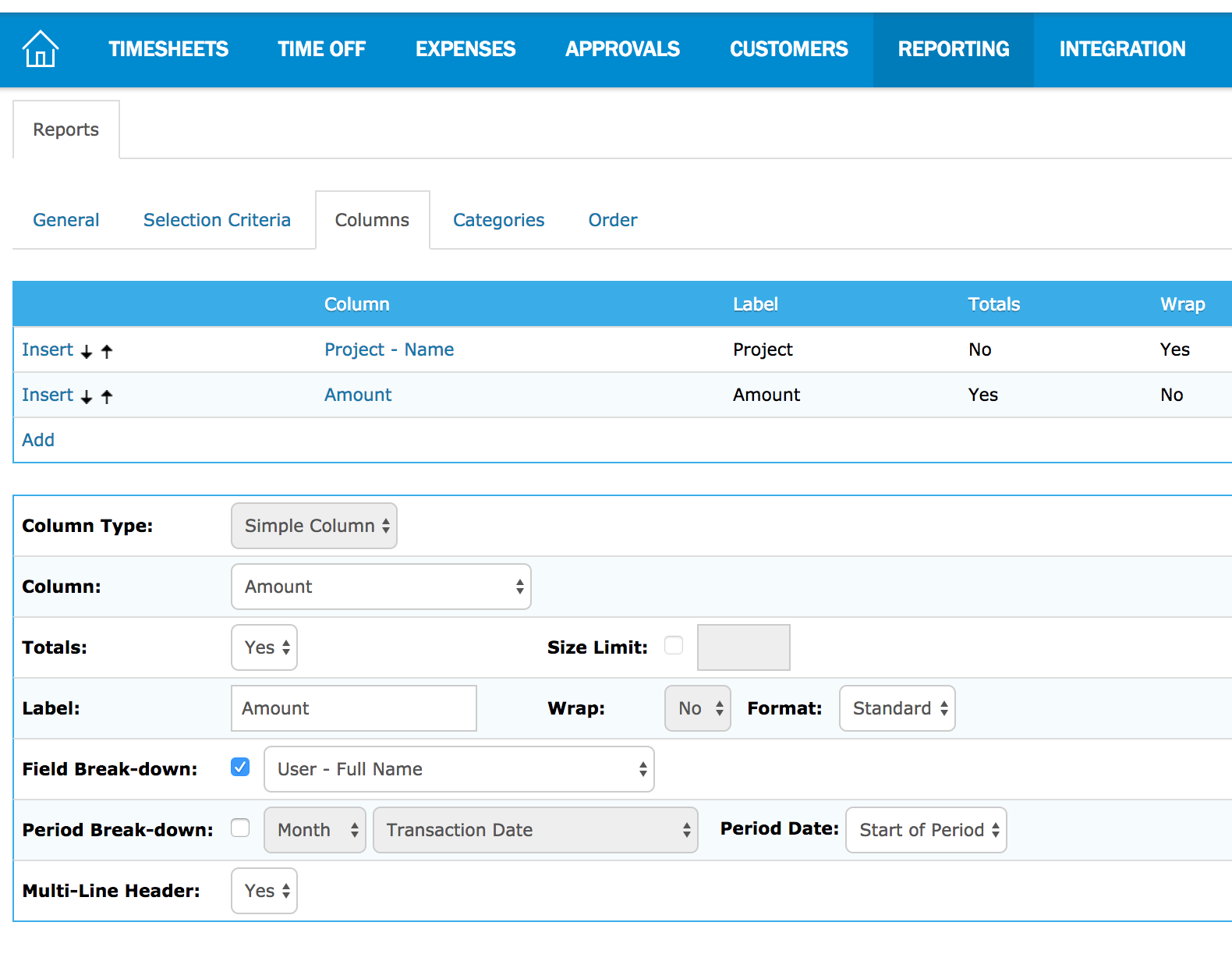
And if we run the report with the changes:
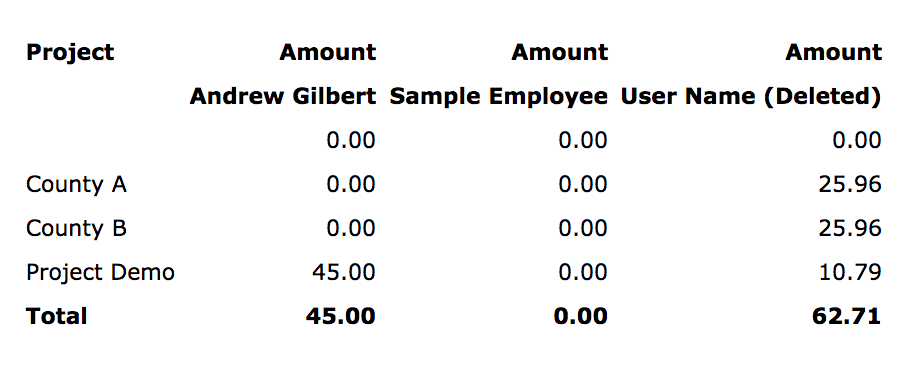
Field & Period Breakdowns can be used together if necessary, and it will first break down the column by the field selection, and then by period.
Using our examples from above, we would end up breaking down each of the employee's expenses by month and project.

Comments
0 comments
Article is closed for comments.