An organization may need to change or delete a Next-Level Trip Authorizer assigned to a Trip Authorizer.
This article will show you, a TMC Administrator, how to remove a Next-Level Trip Authorizer already assigned to a Trip-Authorizer.
Step 1: On the Certify Travel homepage, select Trip Authorization in the Admin menu. Then, select Assign Trip Authorizers.
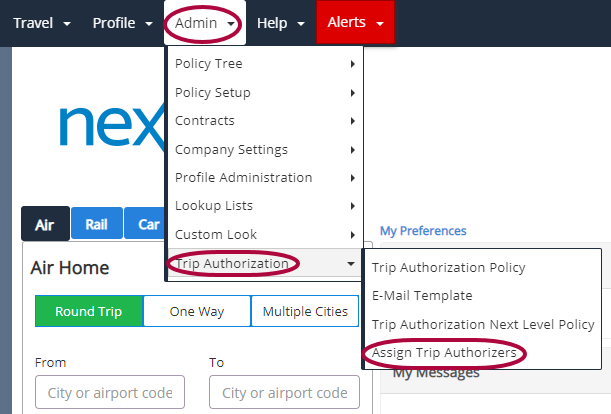
Step 2: To remove a Trip Authorizer, un-check the profile.
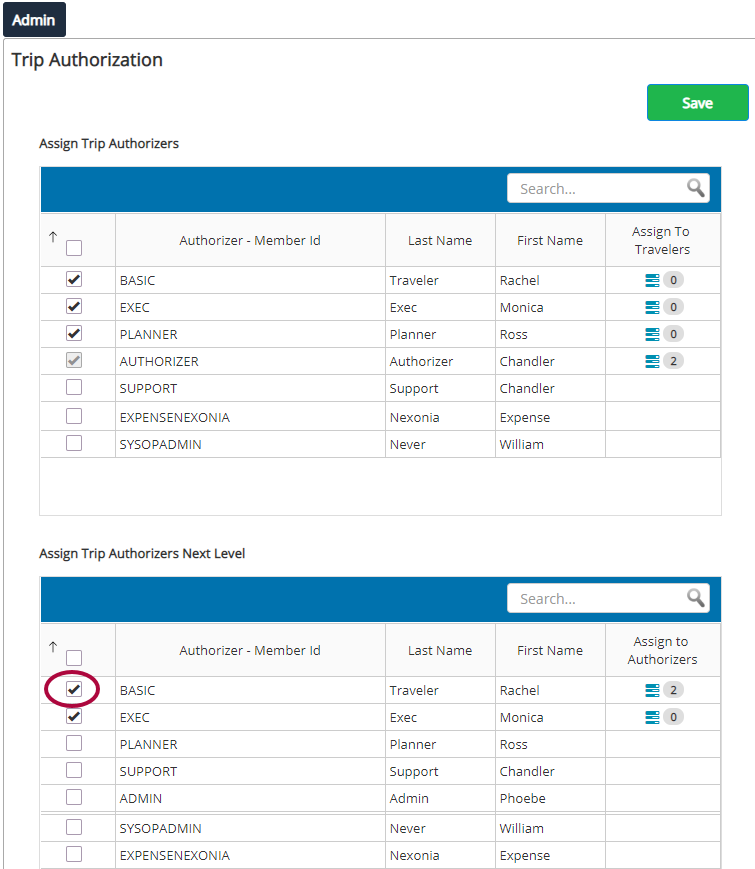
Step 3: Click OK to confirm.
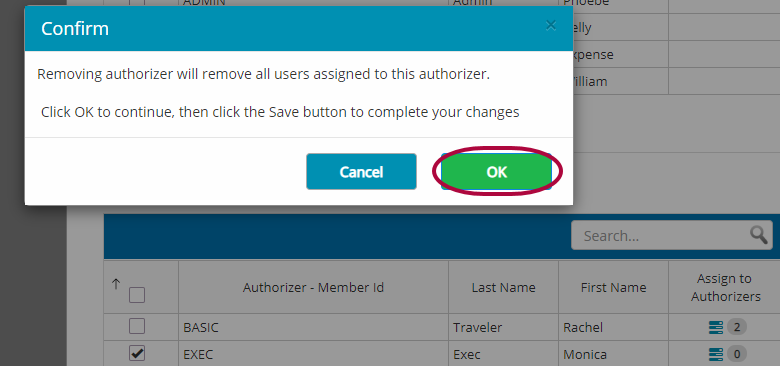
Please Note: If a Next Level Trip Authorizer is included on a policy branch, you will not be able to remove them as a Trip Authorizer. You must first detach all instances of the rule item Include Trip Authorizer that contain the member ID of the Trip Authorizer and Compile in order to remove them as a Trip Authorizer.
Step 4: Click Save to complete.
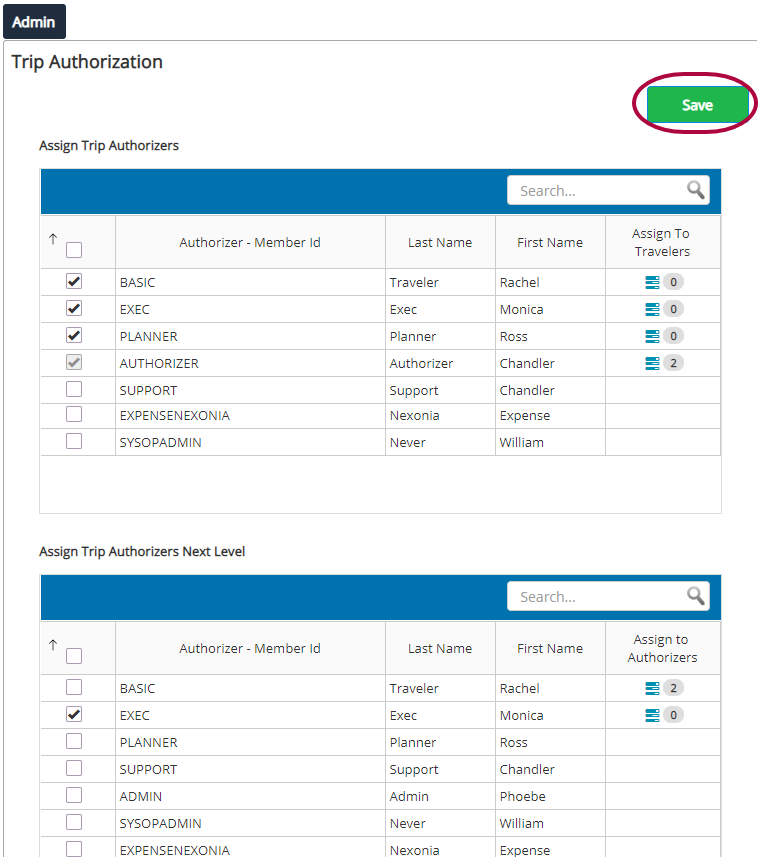
Please Note: If you exit the page without saving, your changes will be lost.

Comments
0 comments
Article is closed for comments.