When creating a time entry in Nexonia Timesheets, instead of manually entering the total duration, users have the option to start a timer at the beginning of their activity and stop it at the end. Upon stopping the timer, Nexonia will automatically create a time entry and auto-populate the duration of the activity. Users can pause the timer as needed and/or code it against a Customer, Project, Task Category and any other fields.
To use the Timer feature, an administrator must first enable it on the account. To do this:
Log in as an Administrator on the web.
Settings > Company > Features > Edit
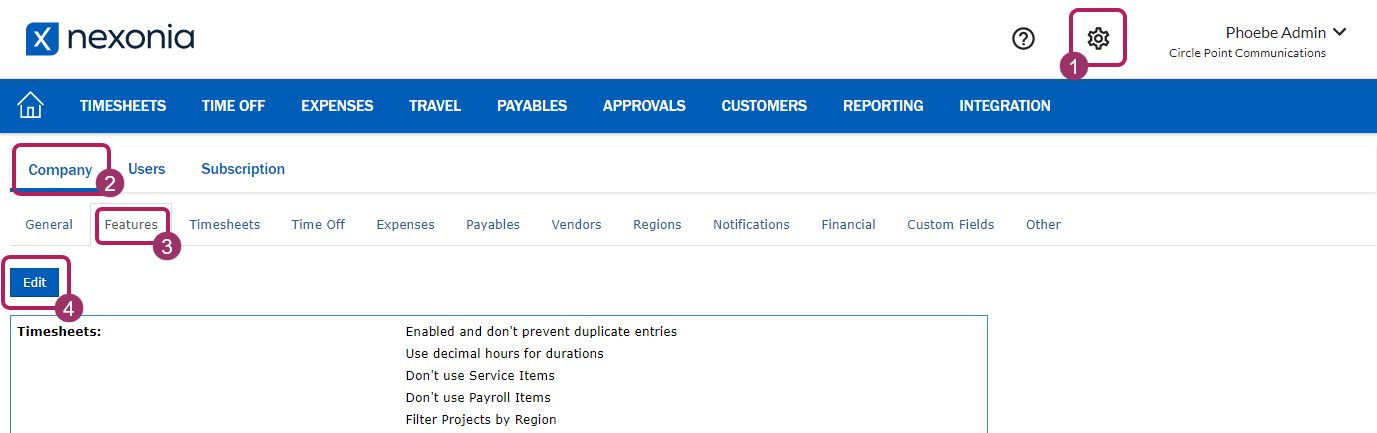
Scroll down to Timesheets > check box "Timers" > click Apply
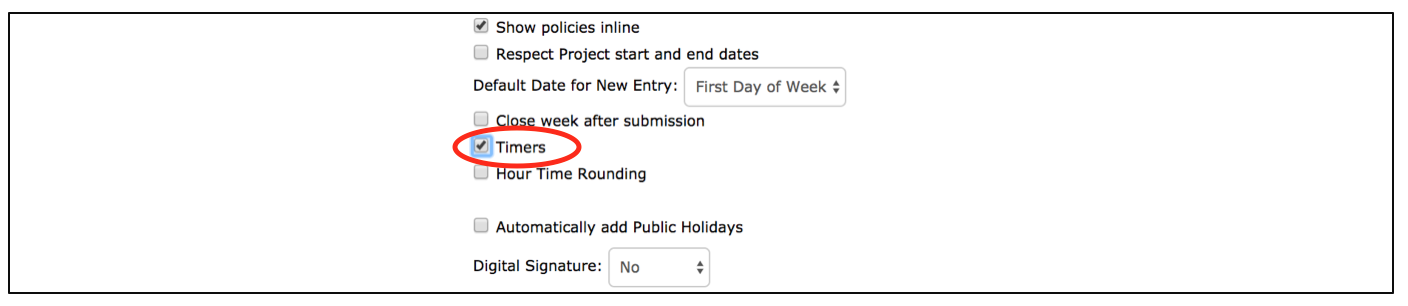
 Tip: Check box "Hours Time Rounding" to have the timers automatically round up to the nearest hour time increment, as set by the administrator.
Tip: Check box "Hours Time Rounding" to have the timers automatically round up to the nearest hour time increment, as set by the administrator.

Comments
0 comments
Article is closed for comments.