Nexonia can allow users to copy hours from a previous week. If this setting is enabled by a Nexonia Administrator, a "Copy Previous Week" button will be available from within each weekly timesheet on the web. This button will allow users to copy all the time entry details from the previous week. Administrators can configure if the hours will be copied as well, reset to zero, or to give the users an option to reset.
Note: the "Copy Previous Week" function is only supported with the Weekly Entry editor layout for timesheets on the web. It's universal and if will be applied to all timesheet users if enabled.
To enable this setting, log in to Nexonia on the web as an Administrator.
Navigate to Settings > Company > Features > Edit
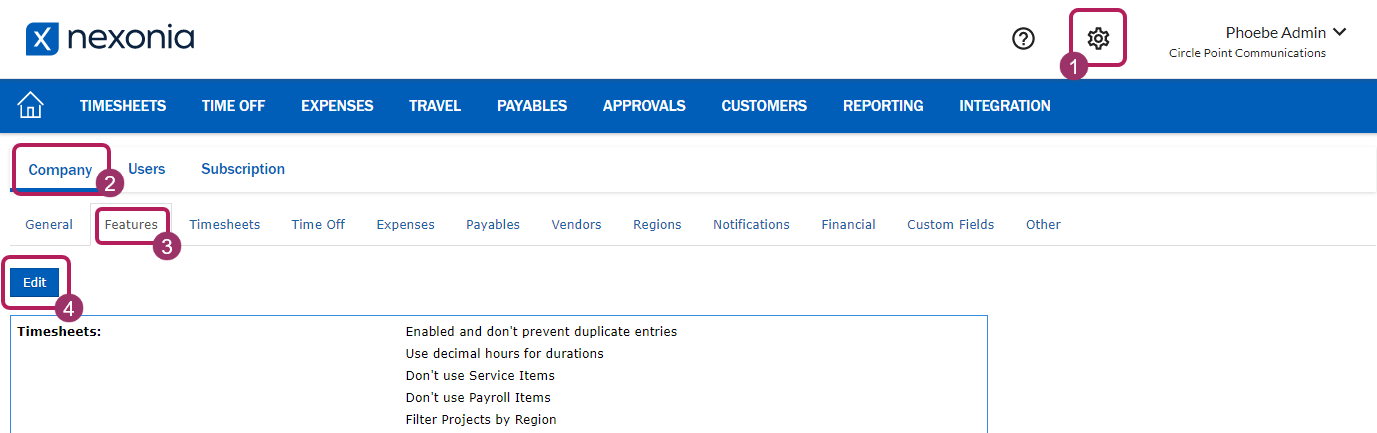
Scroll down to "Show 'Copy from Previous Week'" and select Yes.
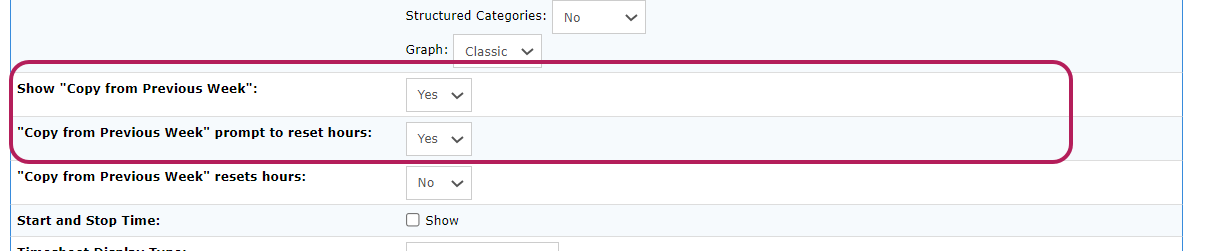
Click Apply
Notes:
"Copy from Previous Week" prompt to reset hours:
- If set to Yes, Nexonia will give users the option to reset the hours during copy. Resetting the hours will copy the details of the time entries but reset the hours to zero. By default, the "Reset hours during copy" checkbox will be unselected, unless the"Copy from Previous Week" resets hours is also set to Yes, in which case the "Reset hours during copy" checkbox will be selected as a default.
- If set to No, the user will not be given the option to reset the hours during copy.
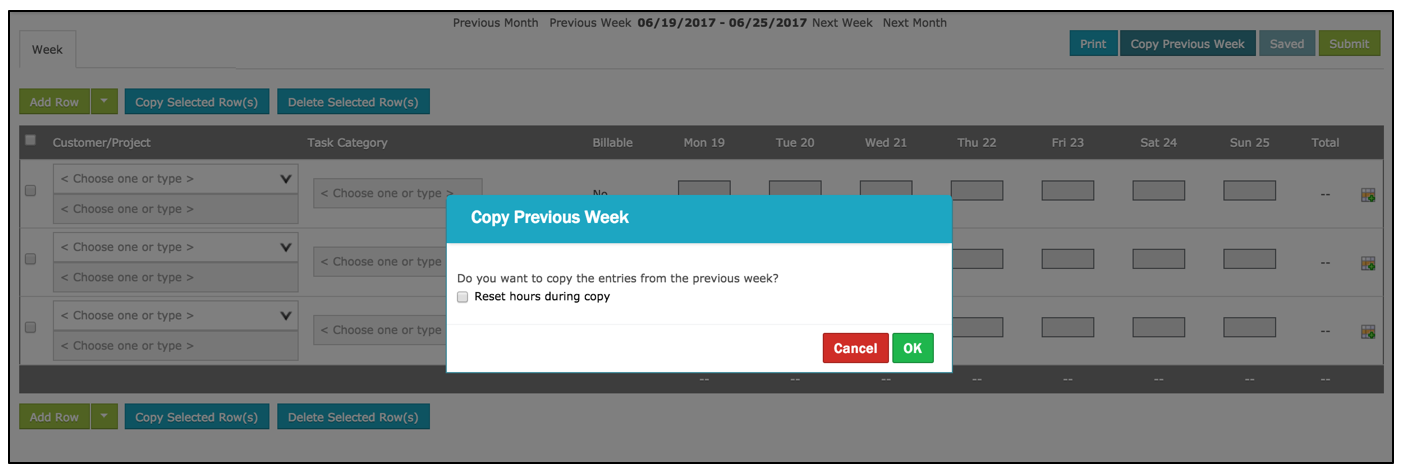 "Copy from Previous Week" prompt to reset hours set to Yes and "Copy from Previous Week" resets hours set to No
"Copy from Previous Week" prompt to reset hours set to Yes and "Copy from Previous Week" resets hours set to No
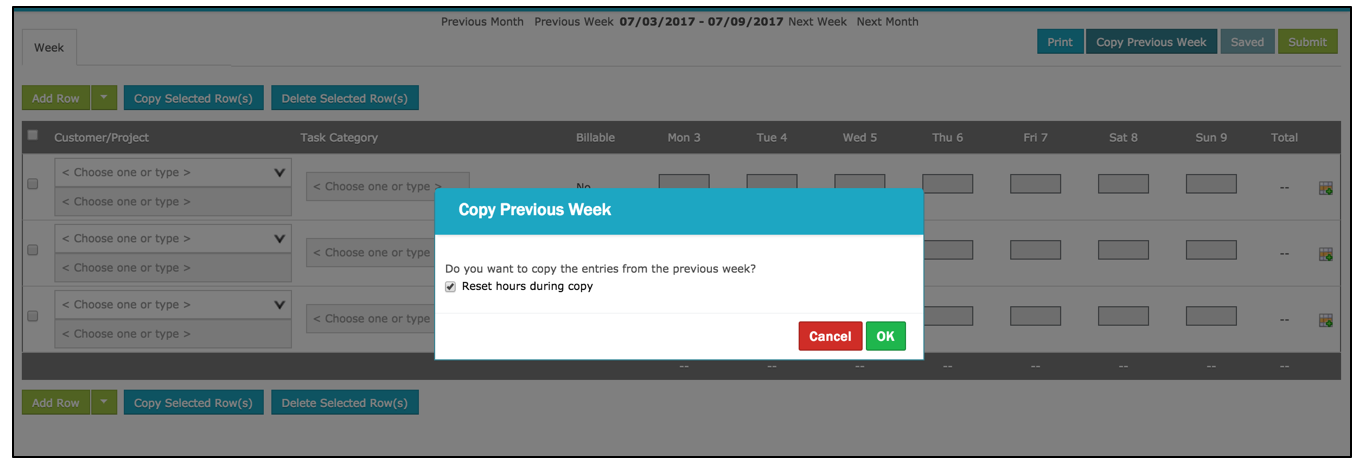 "Copy from Previous Week" prompt to reset hours set to Yes and "Copy from Previous Week" resets hours set to Yes
"Copy from Previous Week" prompt to reset hours set to Yes and "Copy from Previous Week" resets hours set to Yes
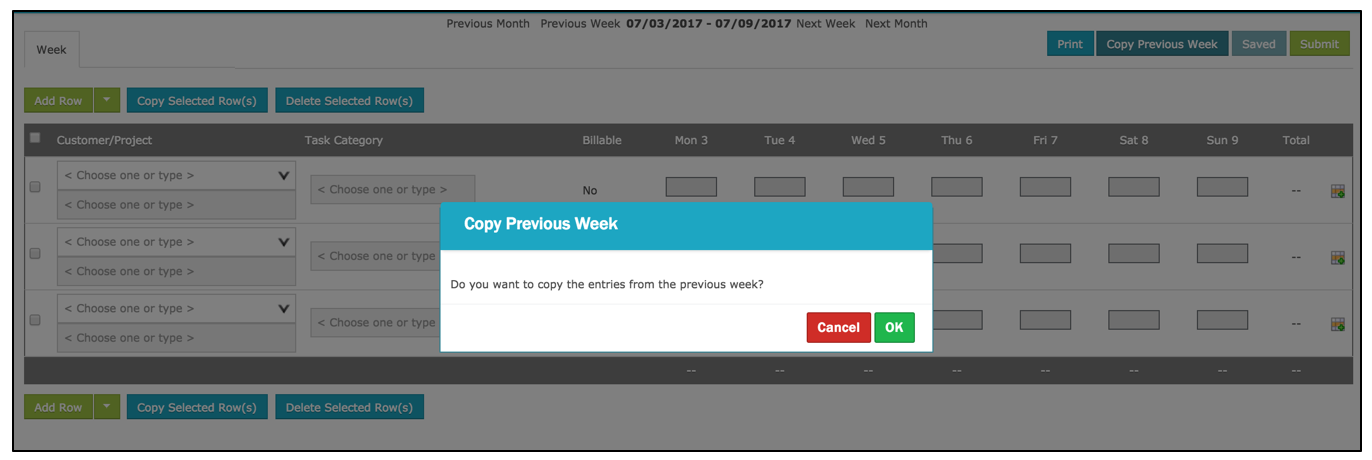 "Copy from Previous Week" prompt to reset hours set to No
"Copy from Previous Week" prompt to reset hours set to No
"Copy from Previous Week" resets hours:
- If set to Yes and the "Copy from Previous Week" prompt to reset hours is set to No, only the time entry details will be copied from the previous week; the hours will be automatically reset to zero.
- As mentioned above, if both the "Copy from Previous Week" prompt to reset hours and the "Copy from Previous Week" resets hours are set to Yes, Nexonia will give the user the option to reset the hours during copy, with the "Reset hours during copy" checkbox selected as a default.
- If both the "Copy from Previous Week" resets hours and "Copy from Previous Week" prompt to reset hours are set to No, both the time entry details and hours will be automatically copied from the previous week.

Comments
0 comments
Article is closed for comments.