Nexonia can prevent users from adding a time entry to a weekly timesheet where one or more entries has already been submitted or approved. This feature can be enabled by Nexonia Administrators.
Log in to Nexonia as an Administrator on the web. Navigate to:
Settings > Company > Features > Edit, navigate to the Timesheets section of Features at the top of the page.
Check the box "Don't allow to add entry where one or more entries has already been approved or submitted" > Apply
Going forward, if a user tries to add a time entry to a timesheet when one has already been submitted or approved, a warning pop-up window will appear indicating that a time entry cannot be added. In this instance, users will need to contact their administrators to add entries.
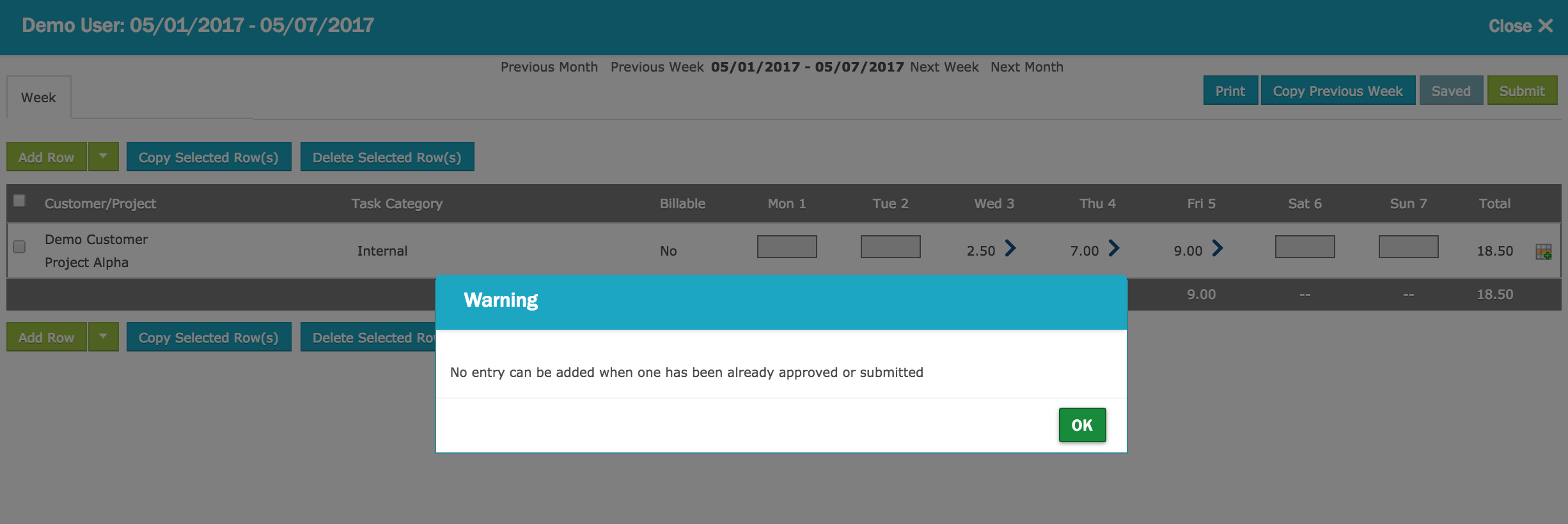

Comments
0 comments
Article is closed for comments.