Depending on how your organization chooses to configure Timesheets, time entries can be entered in either hours or days. If your account is set up to enter time in hours, administrators can choose whether to use hours and minutes for durations (e.g 0:15; 0:30; 0:45; 1:00; 1:15...), or to use decimal hours for durations (e.g. 0.25; 0.50; 0.75; 1.00; 1.25...).
To configure this feature, log in to Nexonia as an Administrator on the web.
Navigate to:
Settings > Features > Edit
Under the Timesheets section, select one of the following options:
a. Use hours and minutes for durations
b. Use decimal hours for durations
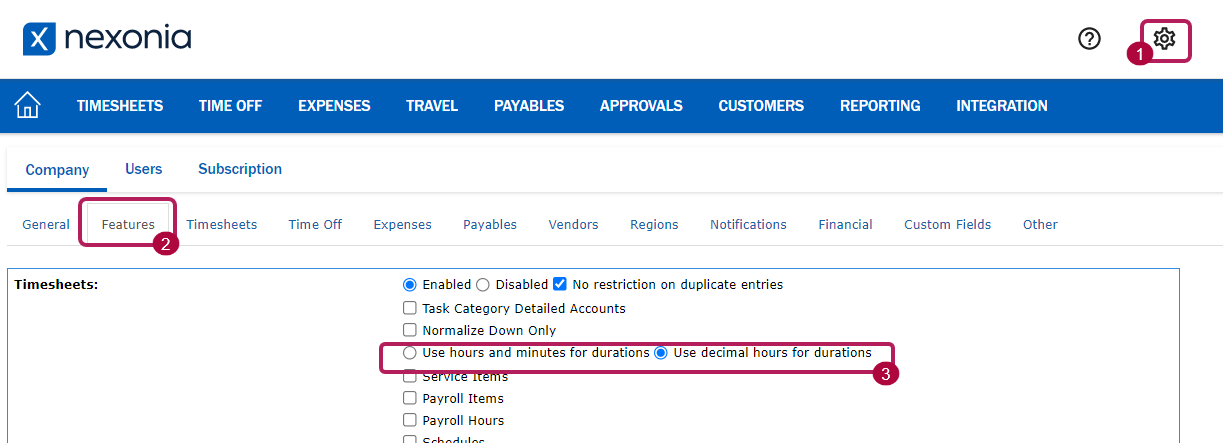
Click Apply.
Below is an example of using hours and minutes for duration:
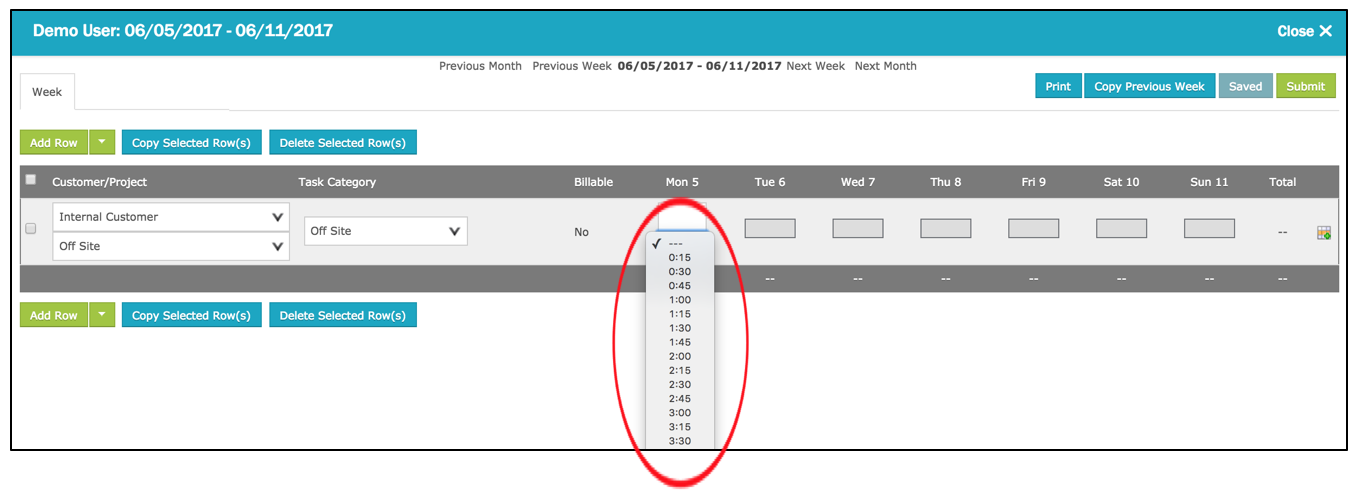
Below is an example of using decimal hours for duration:
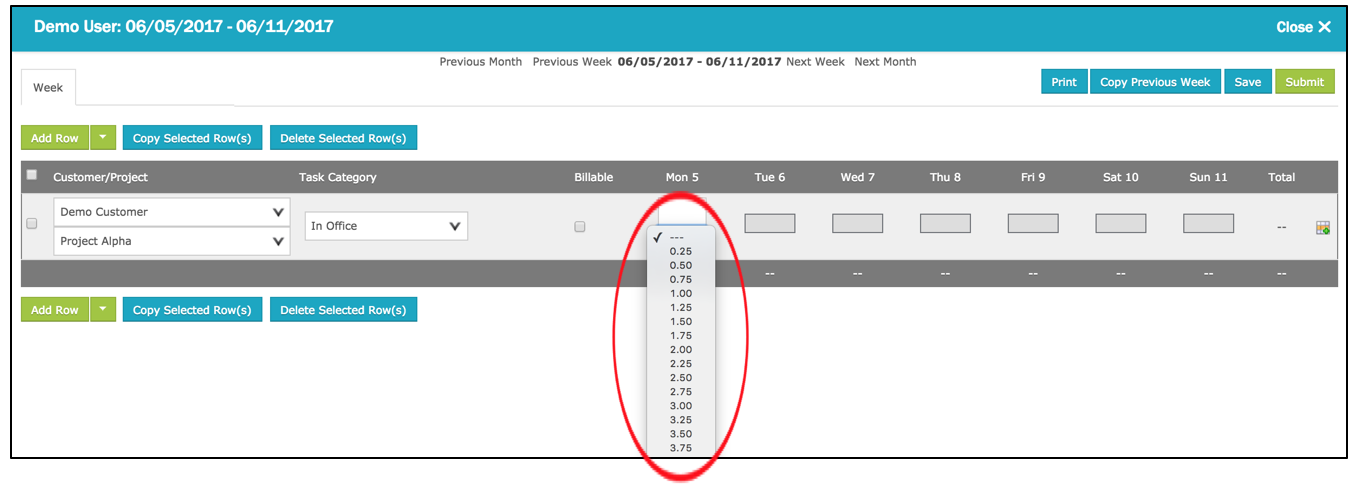

Comments
0 comments
Article is closed for comments.