The layout of the time entry screen on the mobile application is set, but on the web there are two main options for the time entry layout for the user.
Tip: The Start of Week date can be set in Nexonia for your Region/Entity.
Web-Based Time Entry Layout
The time entry view you choose will apply to the entire organization. It’s controlled in the Nexonia features under the Editor option (Settings > Company > Features, edit and scroll to the feature Editor in the Timesheets section).
The system's default entry view on the web is the Week Editor. The user would see the entire week and add time entries as rows.
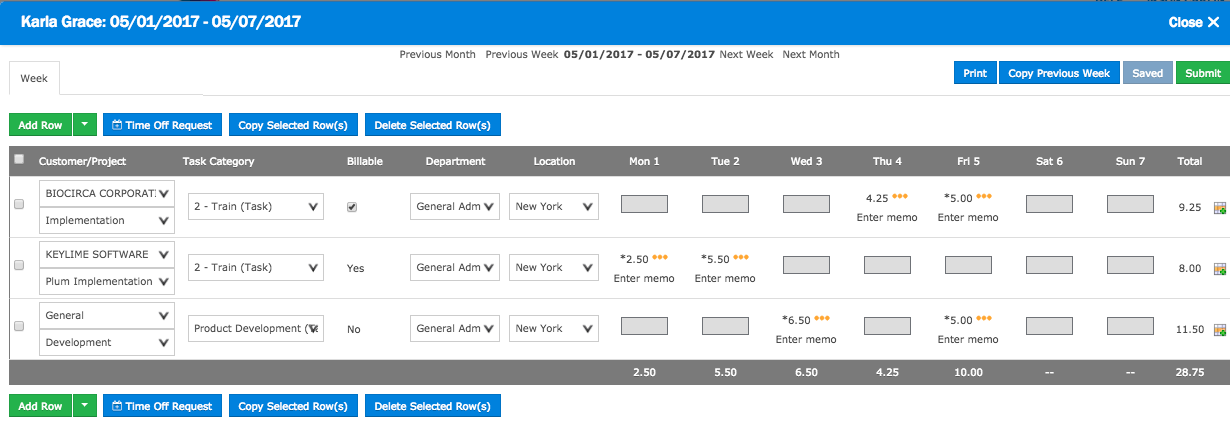
The other most commonly used view is the Entry Editor. The user sees the entire week summarizing the entries, but the Time Entry screen is laid out similarly to the mobile application. This can be a useful view if time entries will need a lot of detail or memo information.
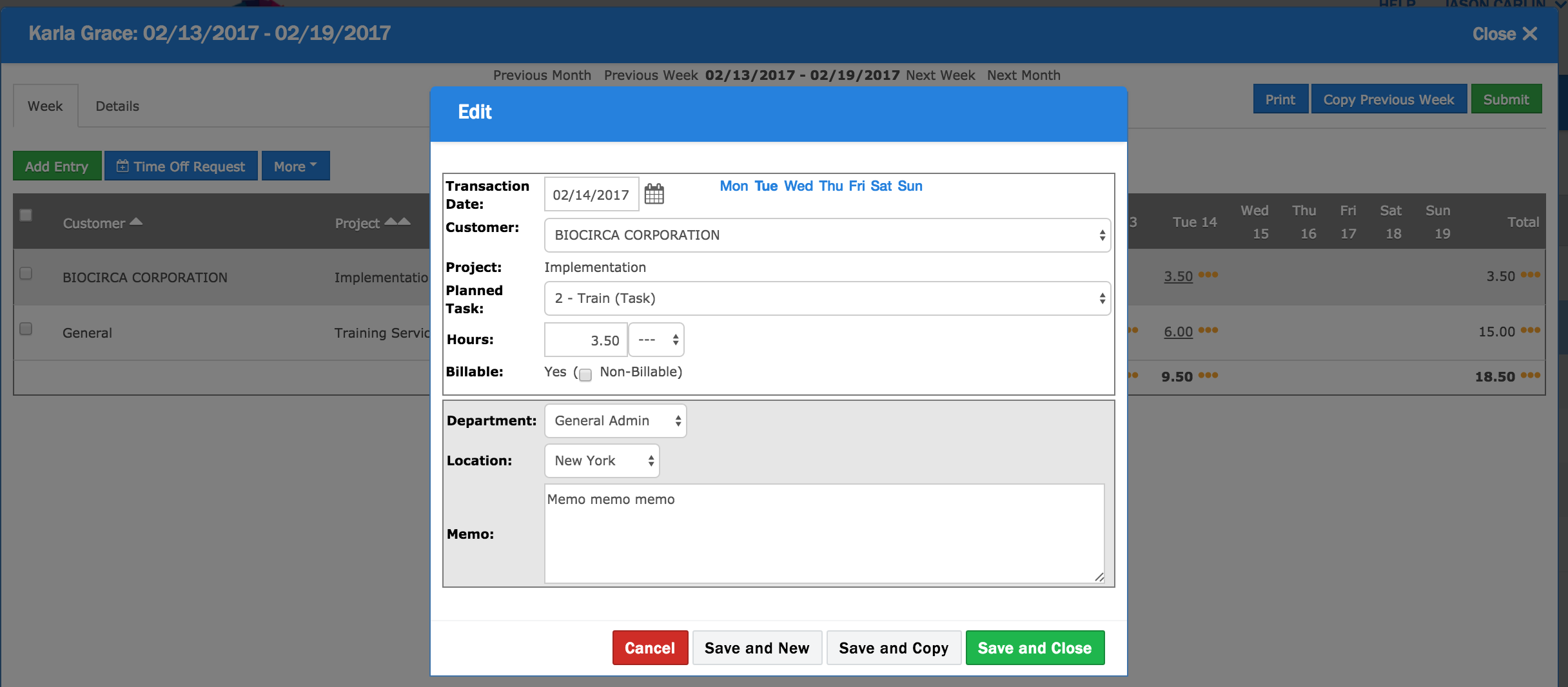
Unsupported Functions:
Some Nexonia timesheet features are only supported with specific layouts:
Timers on the Web: only supported in the Week Editor
Start and Stop Times on the Web: only supported in the Entry Editor
Geofencing: only supported in the Entry Editor

Comments
0 comments
Article is closed for comments.