AmTrav Travel
Nexonia has partnered with AmTrav to offer a new Travel booking integration. To add a new AmTrav integration, navigate to Integration > Integration Setup > Add Travel Integration > Select Integration Type: AmTrav.
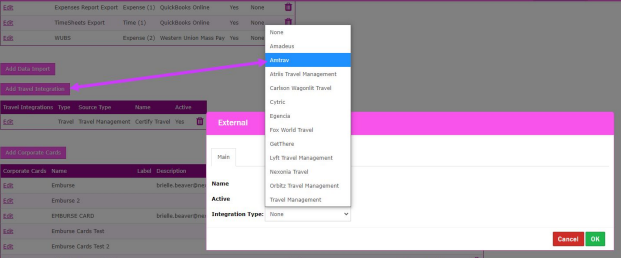
Please Note: You will need a Nexonia agent to assist entering your AmTrav account number.
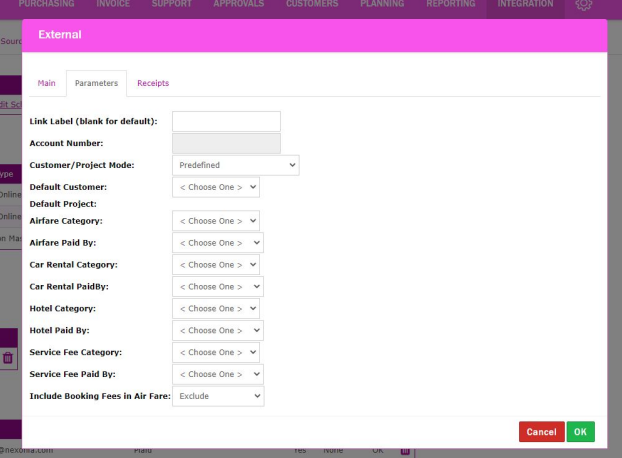
Users will then have an AmTrav option in their header that will allow them to Single Sign On (SSO) into AmTrav and create travel expenses. If a profile has not been created for a user, AmTrav will create one automatically.
To enable or disable the Travel module for any user role, go to Settings > users > roles > select a role > general > Travel Management = No
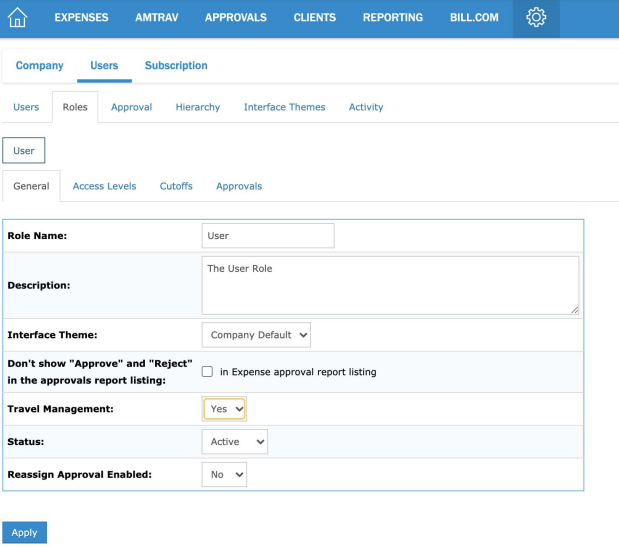
All travel expenses that are pre-paid will be automatically brought back into Nexonia, onto an expense report, and linked to all items within the report.
Please Note: Travel expenses that are not pre-paid will not be automatically brought into Nexonia, and the emailed receipts will need to be manually emailed to receipts@nexonia.com. Also, if a user has an email address used twice within a Nexonia account or used twice in different Nexonia accounts this is not supported for an AmTrav integration.
If you're looking for information and additional help on AmTrav, visit their Knowledge Base.

Comments
0 comments
Article is closed for comments.