If you have an active integration with your ERP in Nexonia and are exporting Timesheet data, you may at times want to prevent certain data from exporting to your ERP.
You can mark that data as exported to prevent it from exporting to your ERP by setting up an integration that keeps the data strictly within Nexonia.
This article will show you, a Nexonia admin, how to set up an integration to prevent exporting time data to your ERP. Note that we have a separate feature to mark expenses as exported that doesn't require creating a separate integration.
Step 1: Open the Integration tab, then click Integration Setup.
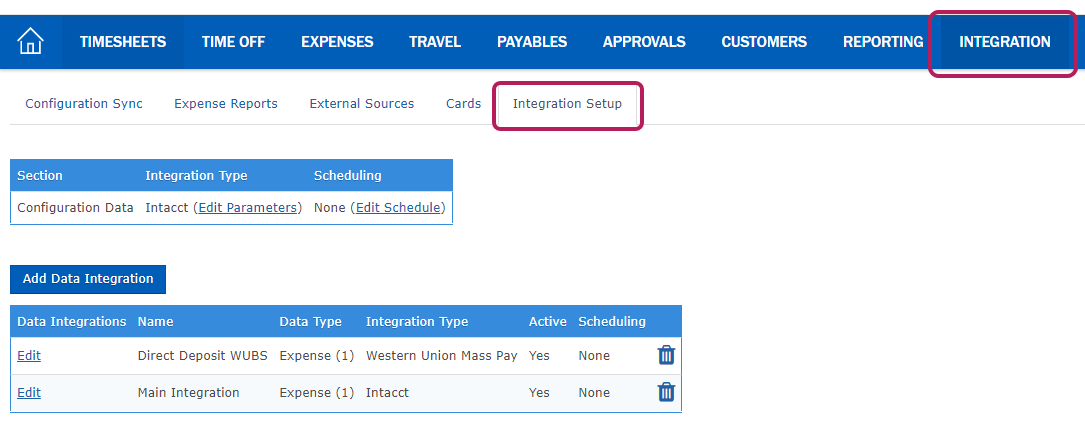
Step 2: Click Add Data Integration.
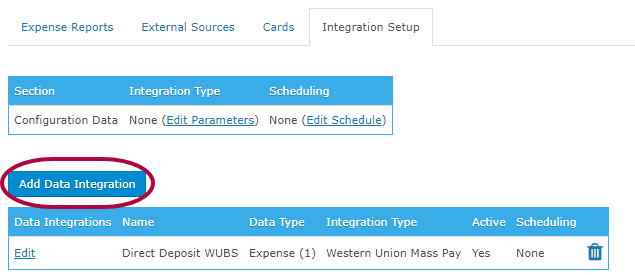
Step 3: Choose Time for the Data Type.
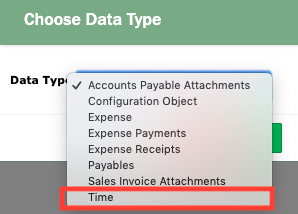
Step 4: Click OK.
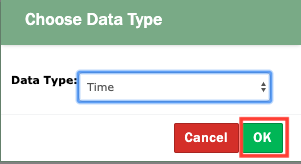
Step 5: Enter the information for the integration. Make sure you enter the following:
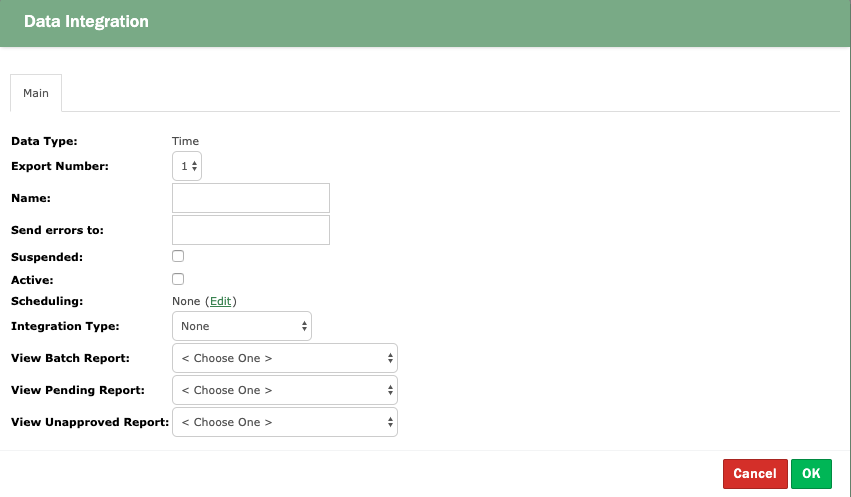
- Export Number: Set this to correspond with the export number of the integration from which you want to mark items as exported.
- Name: This is typically named something along the lines of "Mark as Exported". The main thing you'll want to indicate here is what the integration is used for.
- Active: Check this box to ensure this integration is active
- Integration Type: Choose Report
Please Note: If your ERP time integration has Number 1, and you want to prevent items from exporting in that integration, set Export Number to 1 for the "Marked as Export" integration.
Step 6: After choosing the Integration Type, a Filtering tab will appear. The selections within this tab let you enable filters to narrow down which data you're marking as exported in the integration. Commonly used options are From Date, To Date, and Users. These three options let you choose the date range and users for which you wish to mark data as exported.
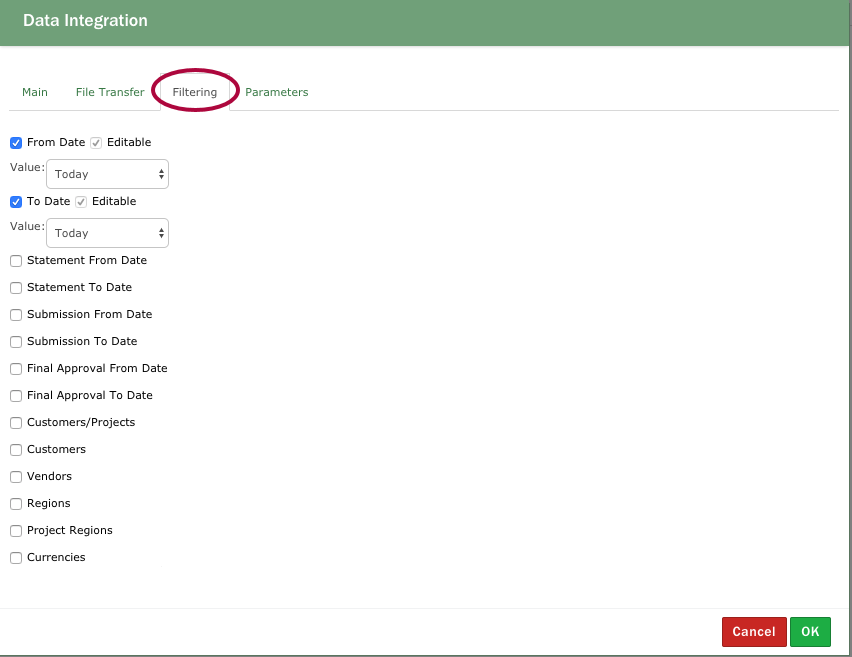
Step 7: Click OK to save your selections.
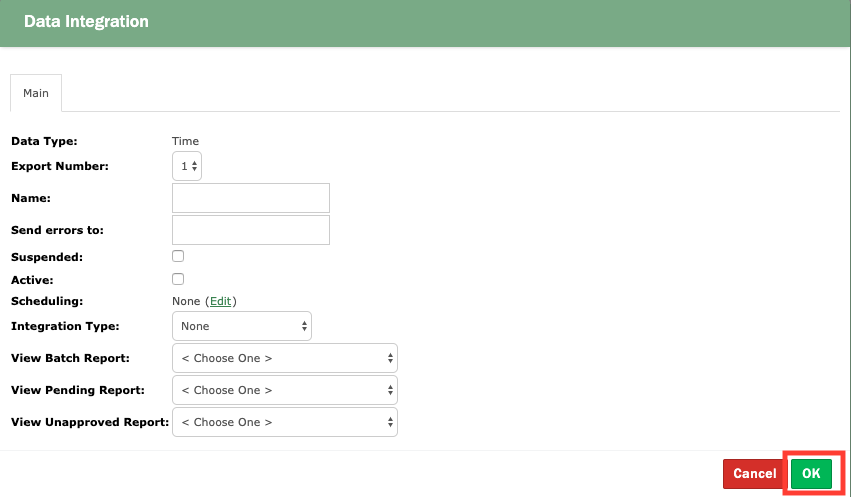
Step 8: Now that you've created the data integration, you can export the applicable time entries by clicking the Integration tab.
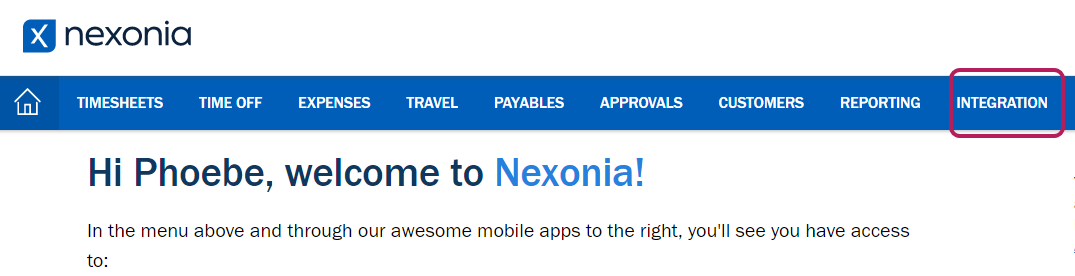
Step 9: Click Expense Reports.
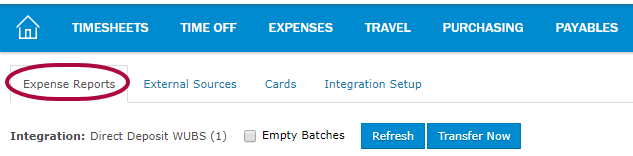
Step 10: Click Transfer Now and apply the filters that you enabled in the integration if using any.

Comments
0 comments
Article is closed for comments.