If your administrators have enabled the option to Approve or Reject by email (& the email notification to notify the Assignee when a PO has been Assigned), when a PO has been submitted to you, you will receive an email from Nexonia with the option to approve or reject in the email.
 Tip: If the email notification is also configured to include attachments, you can open any attached documents that were included in the PO.
Tip: If the email notification is also configured to include attachments, you can open any attached documents that were included in the PO.
Included in the email may be details such as:
- Requestor
- Required Date
- Memo details
- Total amount
Click on the Approve or Reject button to take action, or click on the link further below to open the PO in Nexonia for additional review.
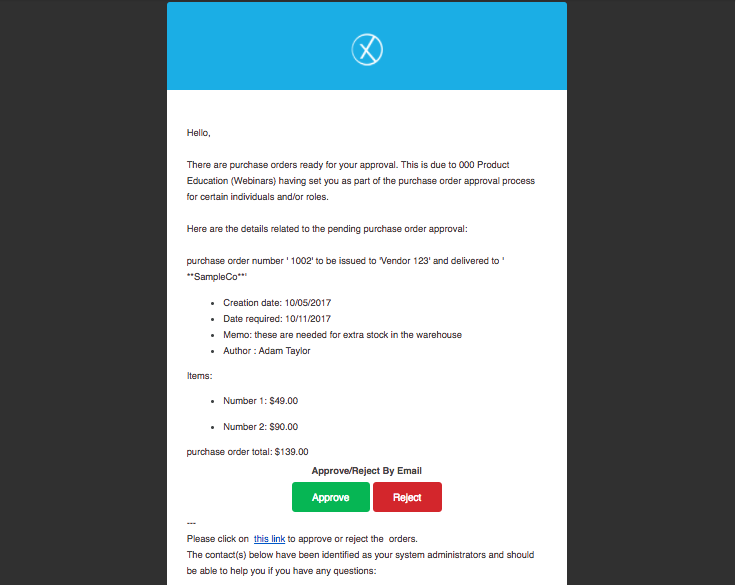

Comments
0 comments
Article is closed for comments.