Connecting Emburse and QBO
Step 1: Log into QuickBooks Online. From the Banking page, click Connect Account.
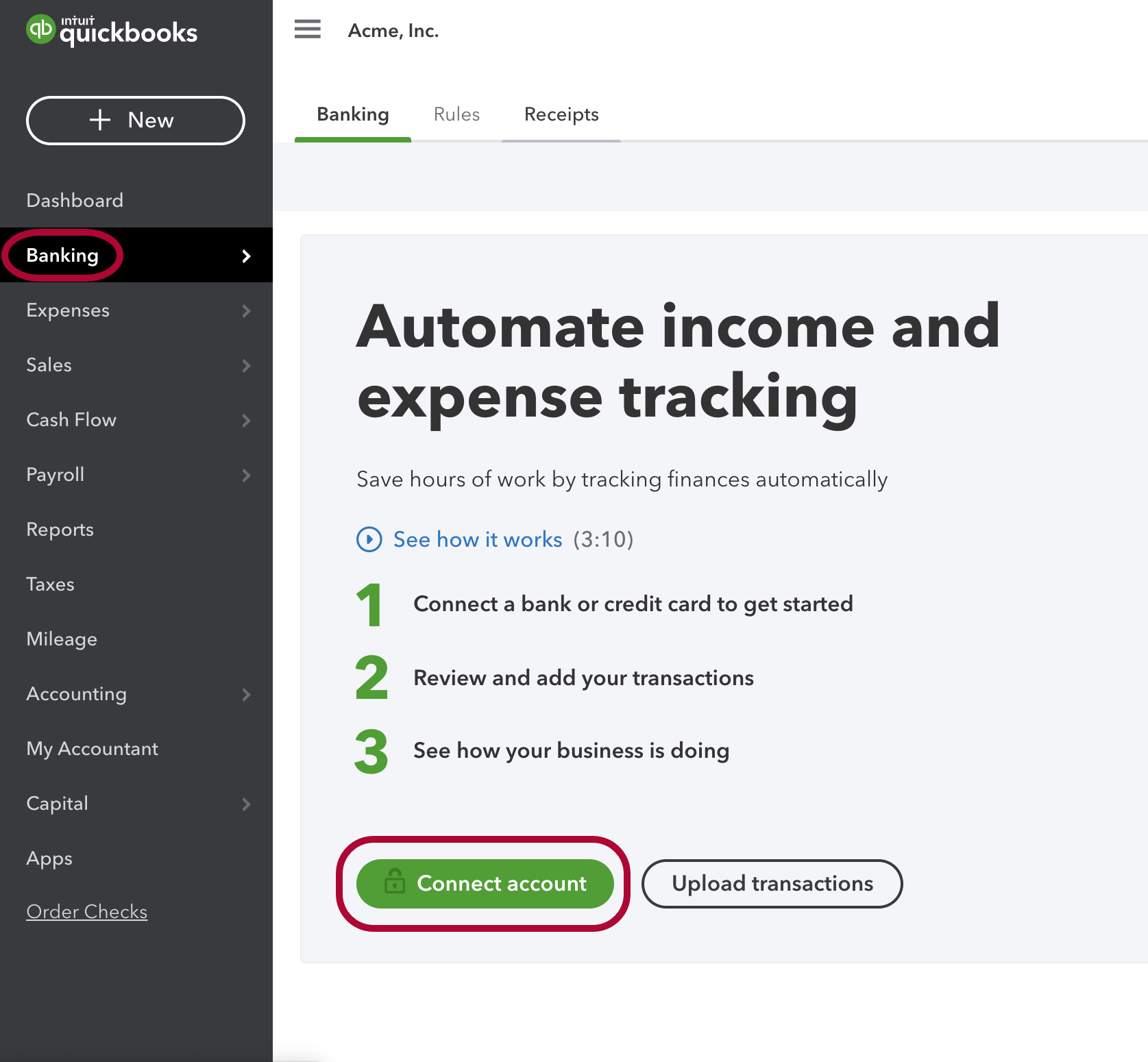
Step 2: From here, search for Emburse and click it.
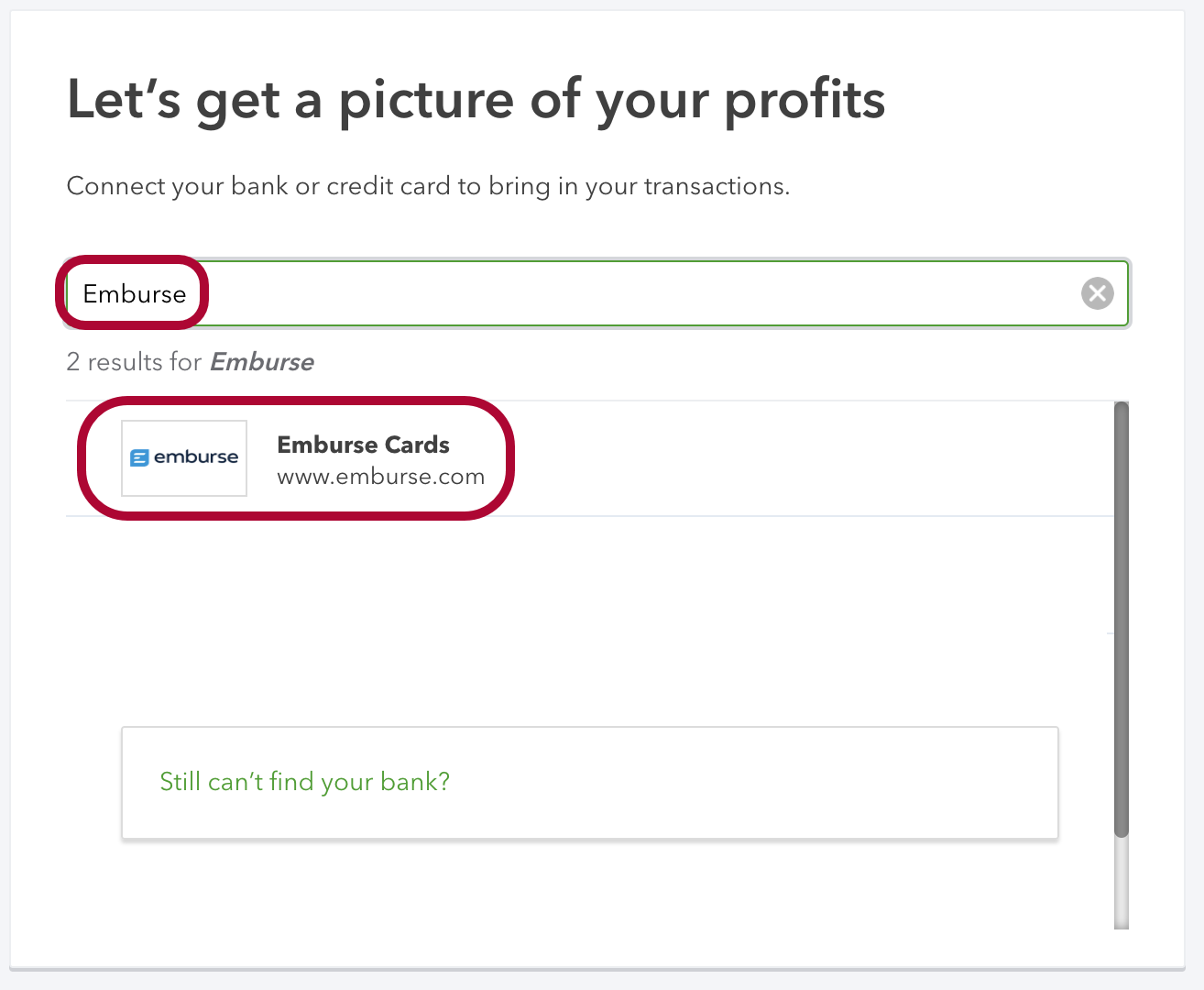
Step 3: Next, enter the email address for your Emburse account to authenticate.
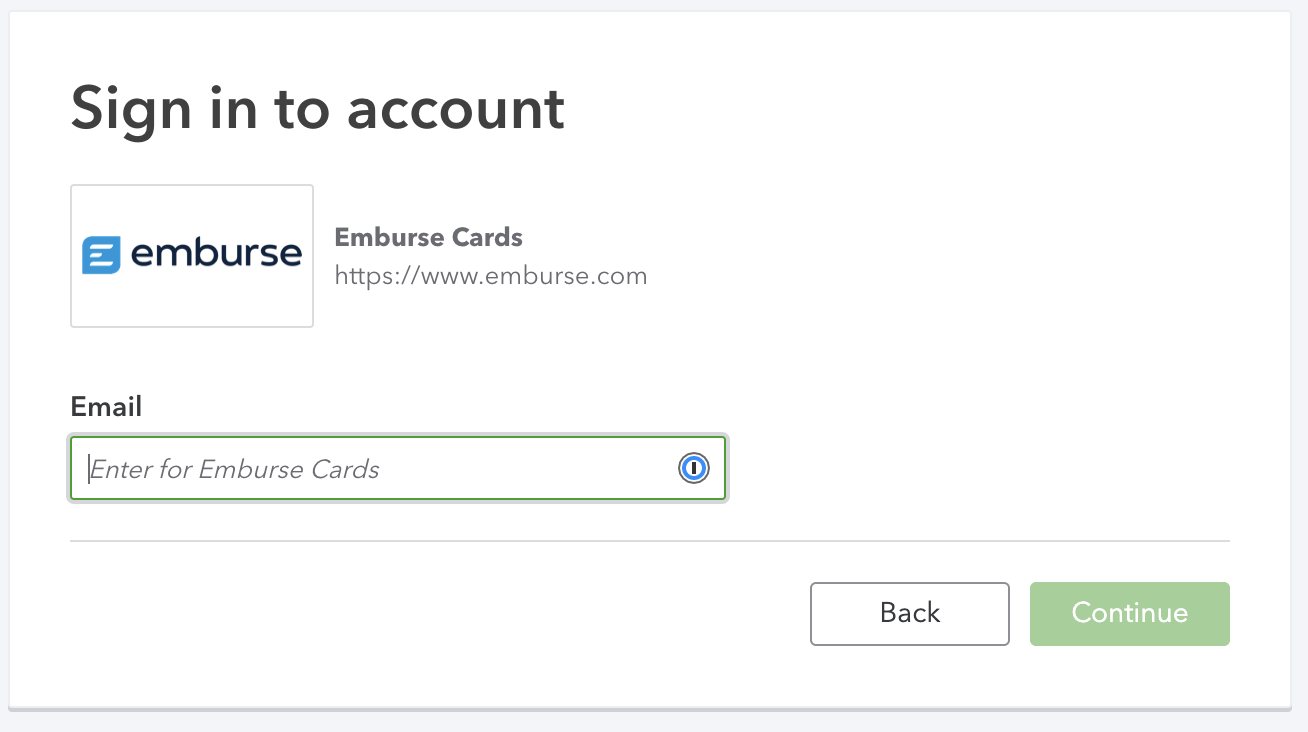
Step 4: You'll now be prompted to enter a password received from your email address. Start by finding that email and clicking Get App Password.
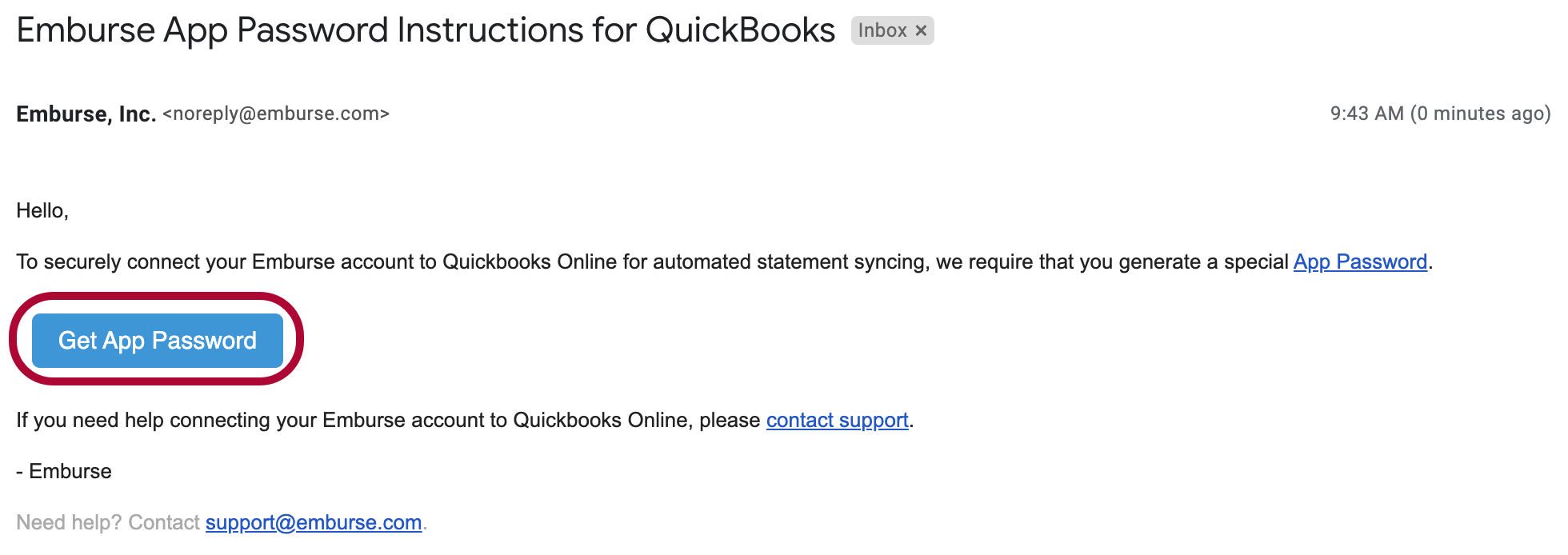
Step 5: Next, click Generate App Password.
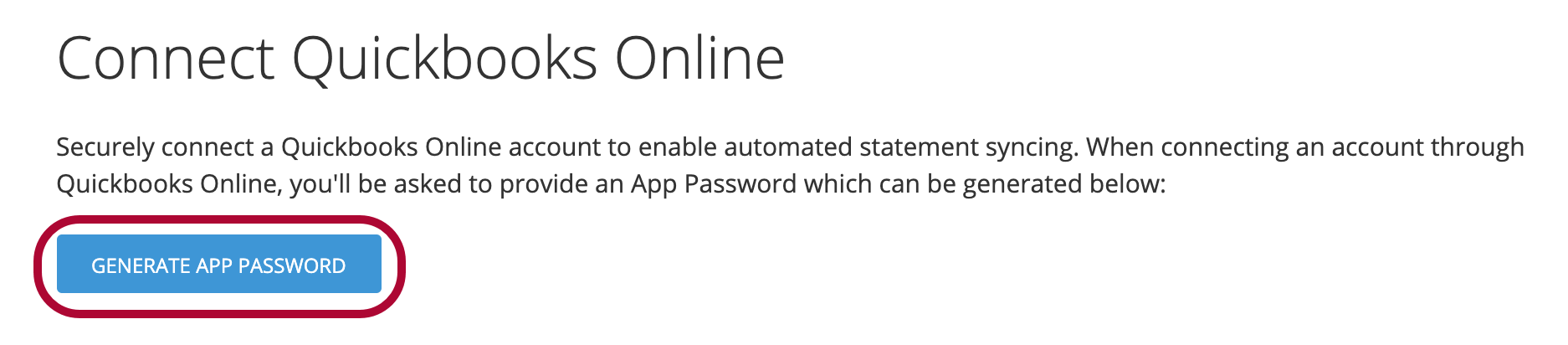
Step 6: Enter the password provided in the original field. Then, click Continue.
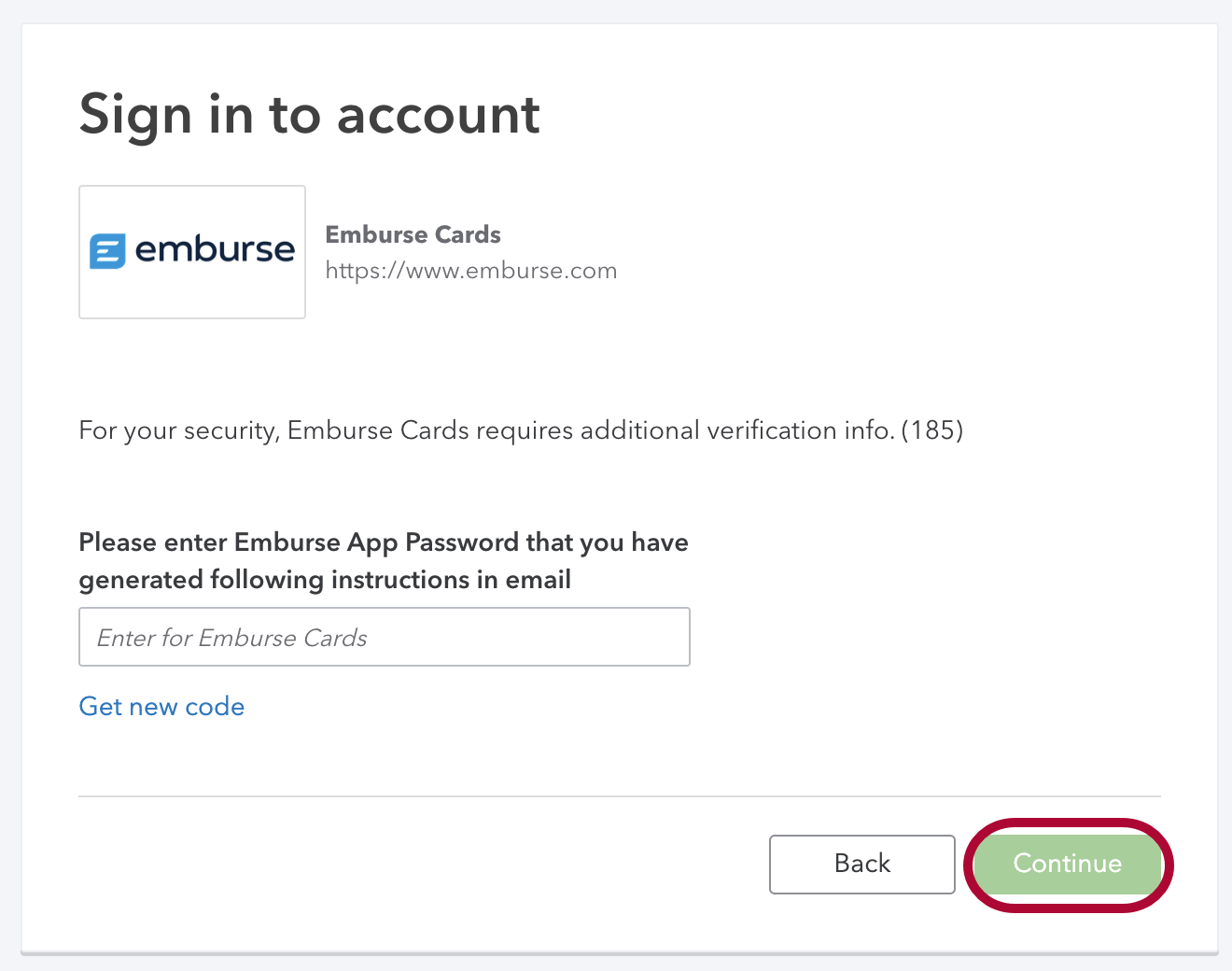
Step 7: Choose which account to connect, and click Connect,
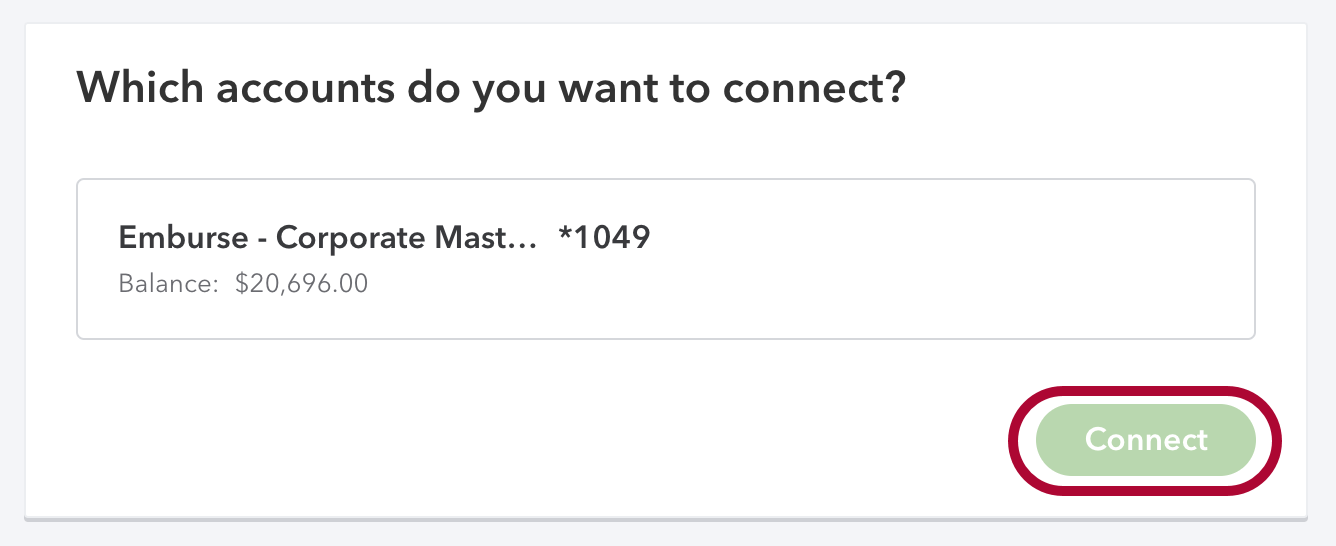

Comments
0 comments
Please sign in to leave a comment.