The Time Off module in Nexonia allows you to request time off for Vacation, Sick Time, Jury Duty, and other reasons defined by your company.
This article shows you how to submit Time Off.
Step 1: On your Nexonia homepage, click the Time Off tab.
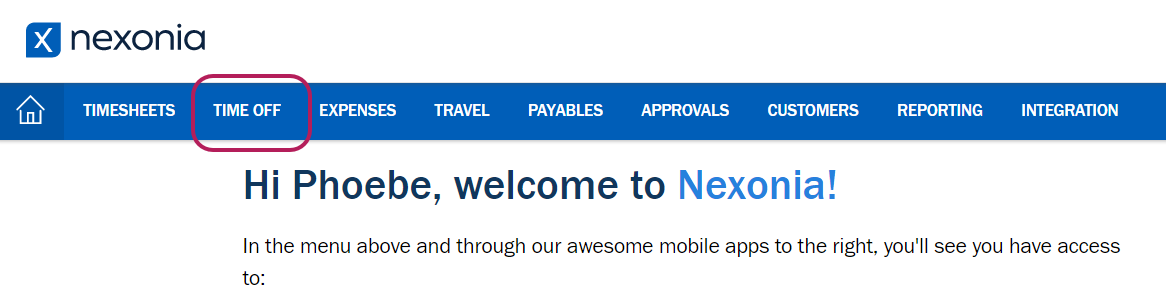
Step 2: To make a Time Off request, click a date on the calendar, or click the Request button.
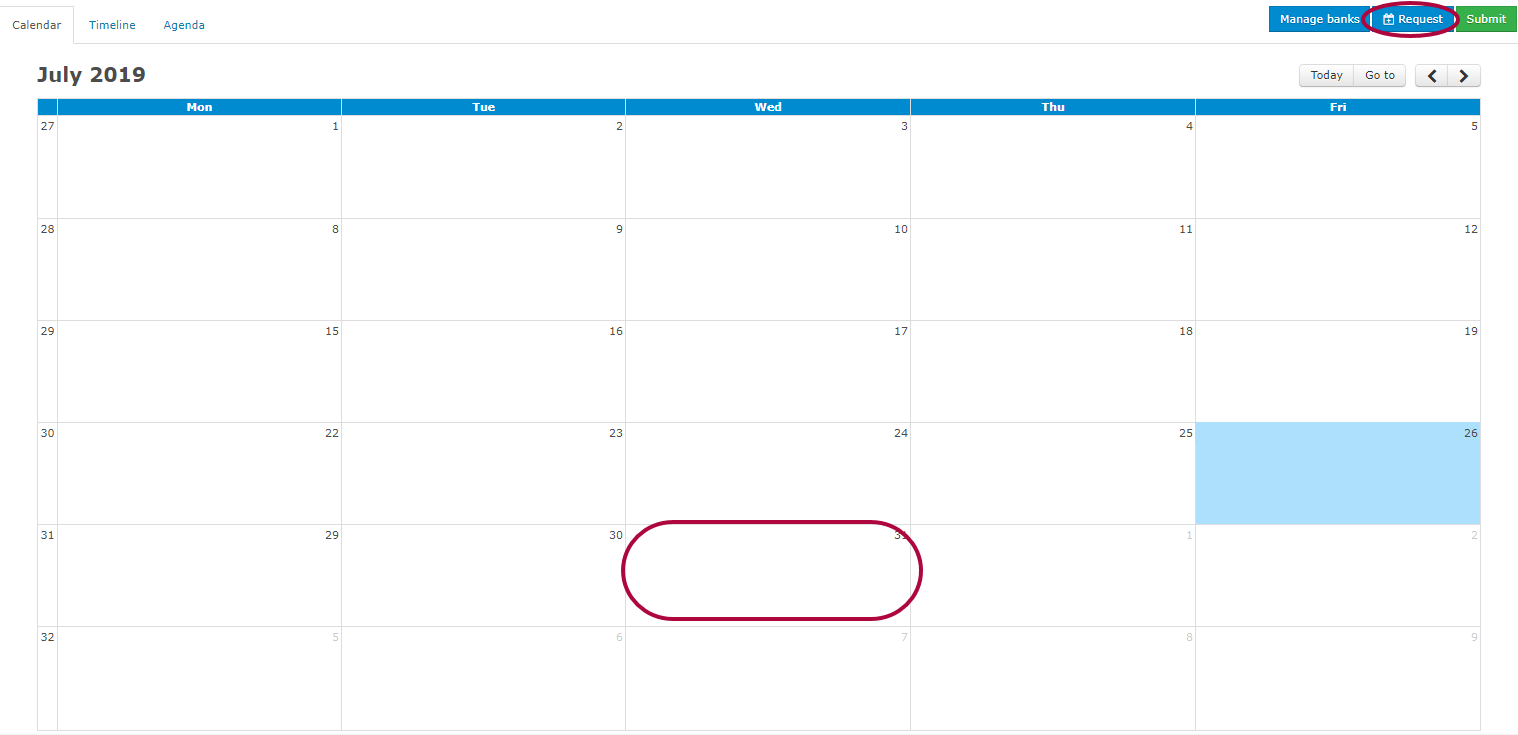
Step 3: Enter details about your Time Off request:
- Type: Select the type of time off, such as Vacation or Sick Time
- Period: Choose whether it's a single day or multiple days of time off
- Date: Enter the date(s) you're requesting off
- Duration: Depending on your organization's setup, you may be able to choose a full day, a half day, or less
- Memo: Optional. Enter further details about the time off request
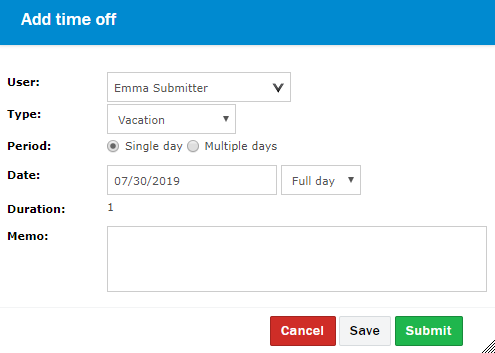
Step 4: Click Submit to send the request to your Approver.
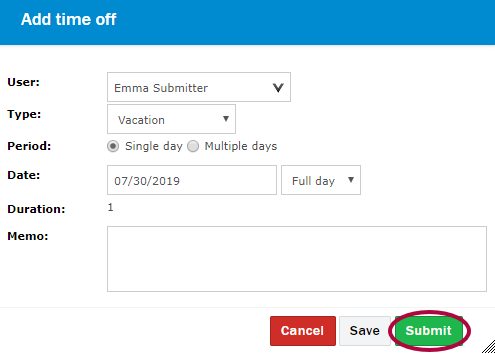
Step 5: Click OK to confirm.
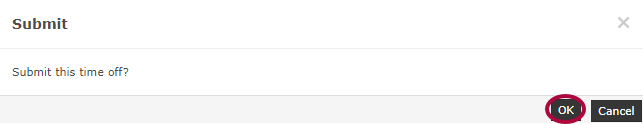
Step 6: Depending on your organization's setup, you may be able to Recall submitted time off requests that have not yet been approved. To do so, click the request.
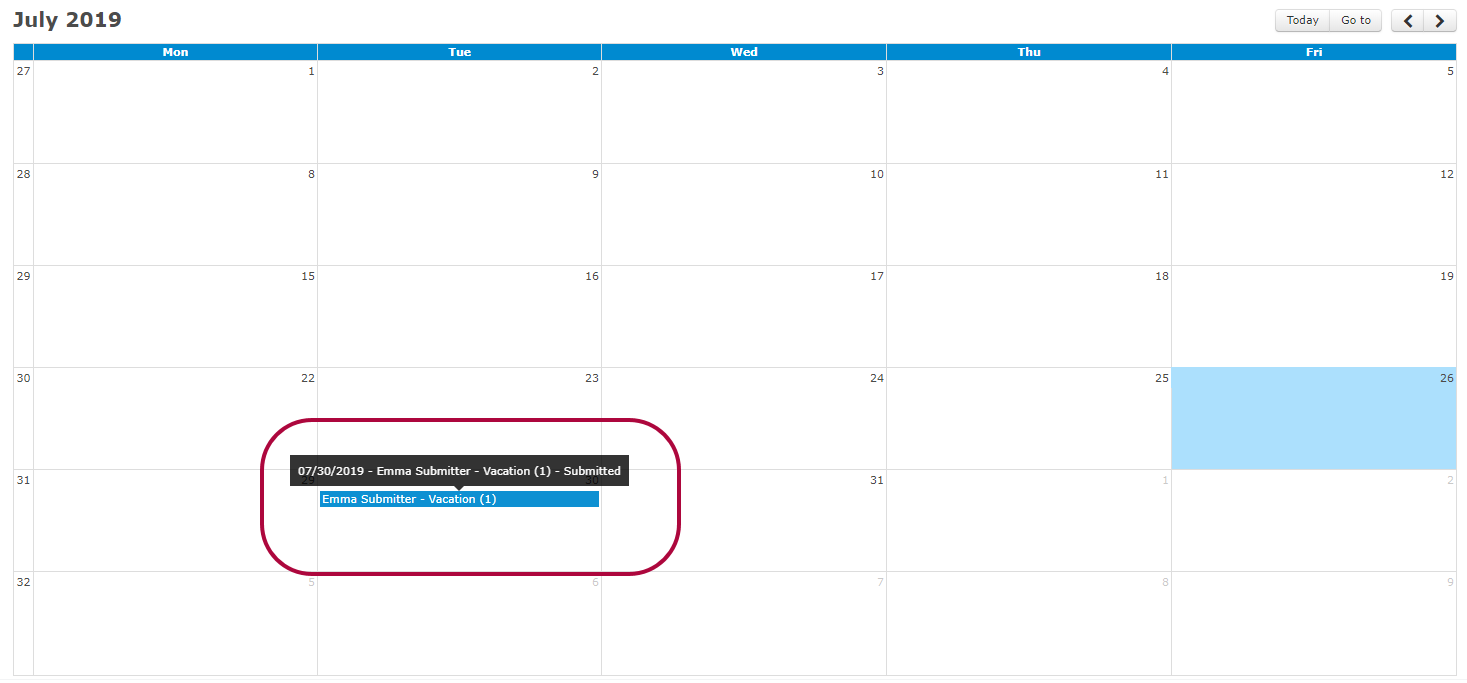
Step 7: Click Recall. This sends the request back to Draft status so you can edit or delete it.
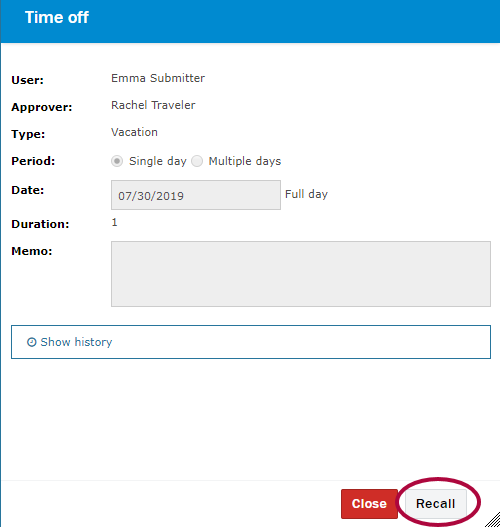

Comments
0 comments
Article is closed for comments.