If your organization is using Nexonia Direct Deposit, there are a few steps to enter your direct deposit account information to begin receiving reimbursement. Nexonia Direct Deposit is partnered with Western Union and uses ACH technology.
This article will show you, a Nexonia employee, how to enter your direct deposit account information.
Step 1: On your Nexonia homepage, click your name in the upper right-hand corner.
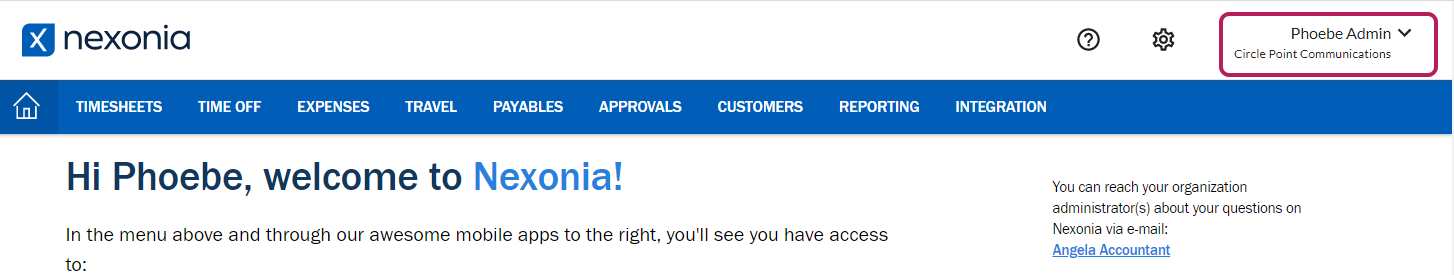
Step 2: Click Account Settings.
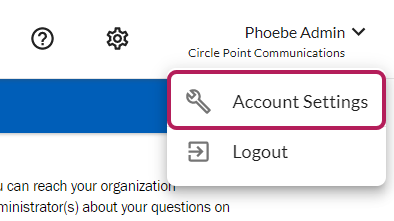
Step 3: Click the Banking Information tab.
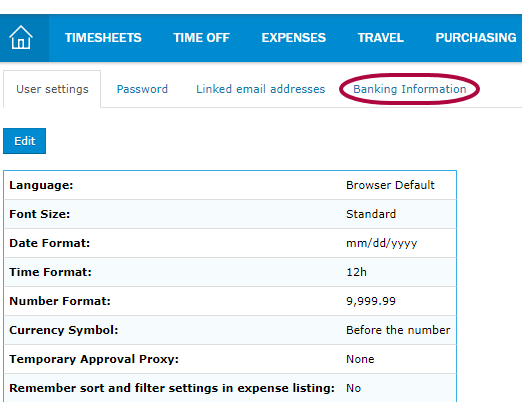
Please Note: If you do not see the Banking Information tab, your organization is likely not using Nexonia’s Direct Deposit feature and you will be reimbursed directly through your organization’s accounting software.
Step 4: Click Add Banking Information.
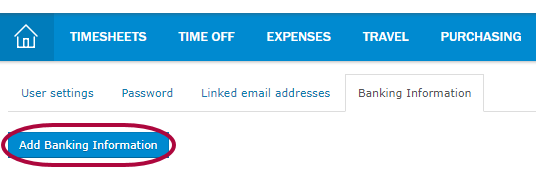
Step 5: The Banking Information screen appears. First, enter your personal information.
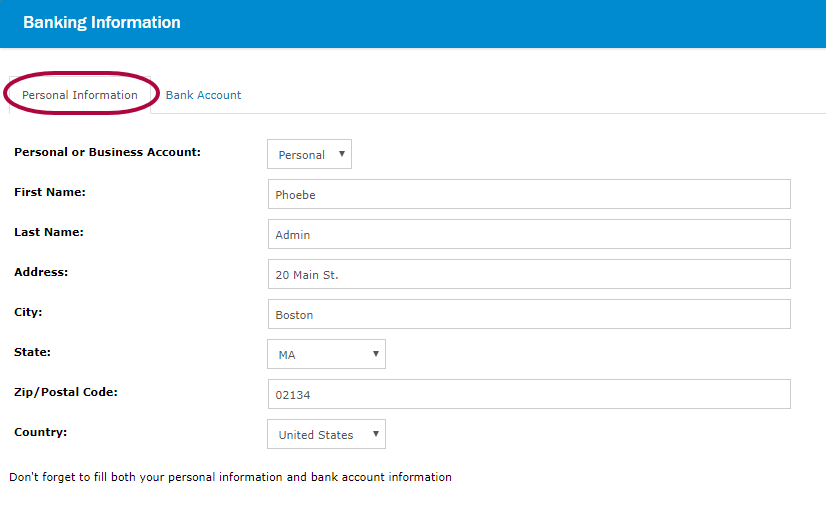
Step 6: When you're finished entering your personal information, click the Bank Account tab.
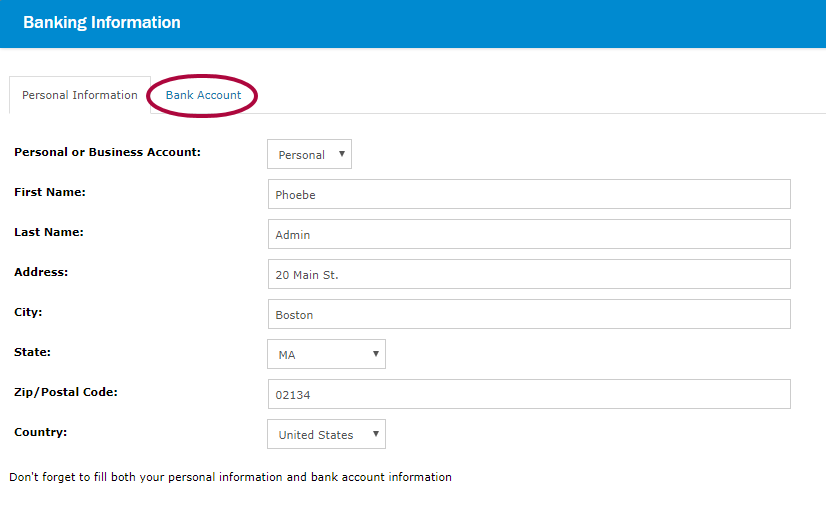
Step 7: Add your Bank Account information into all required fields.
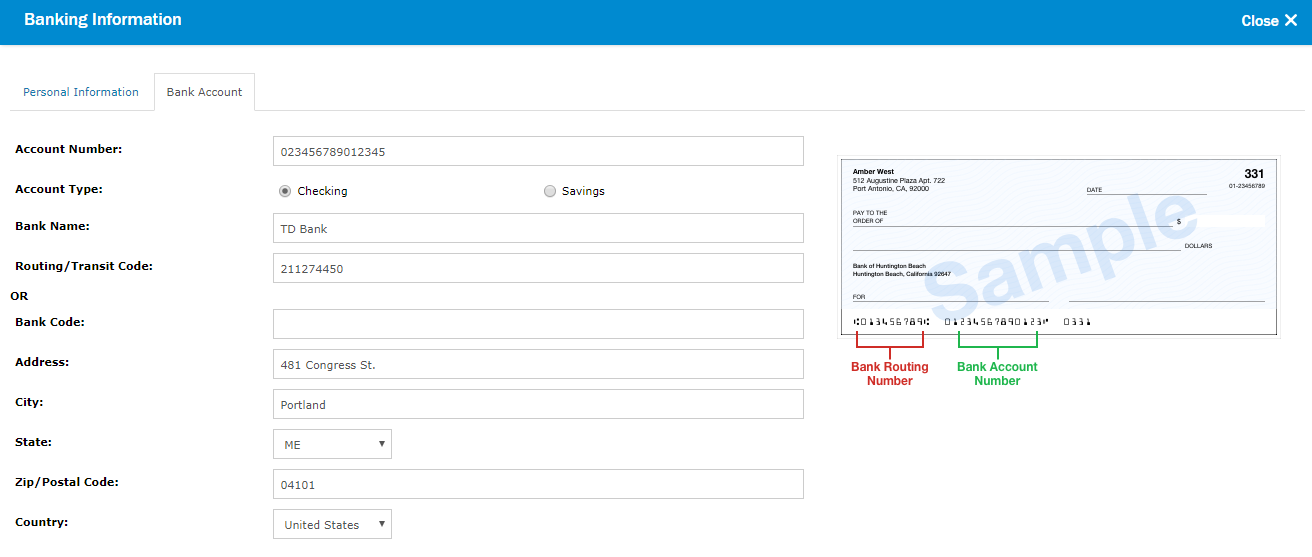
Step 8: When finished entering both your Personal Information and your Bank Account information, click OK.
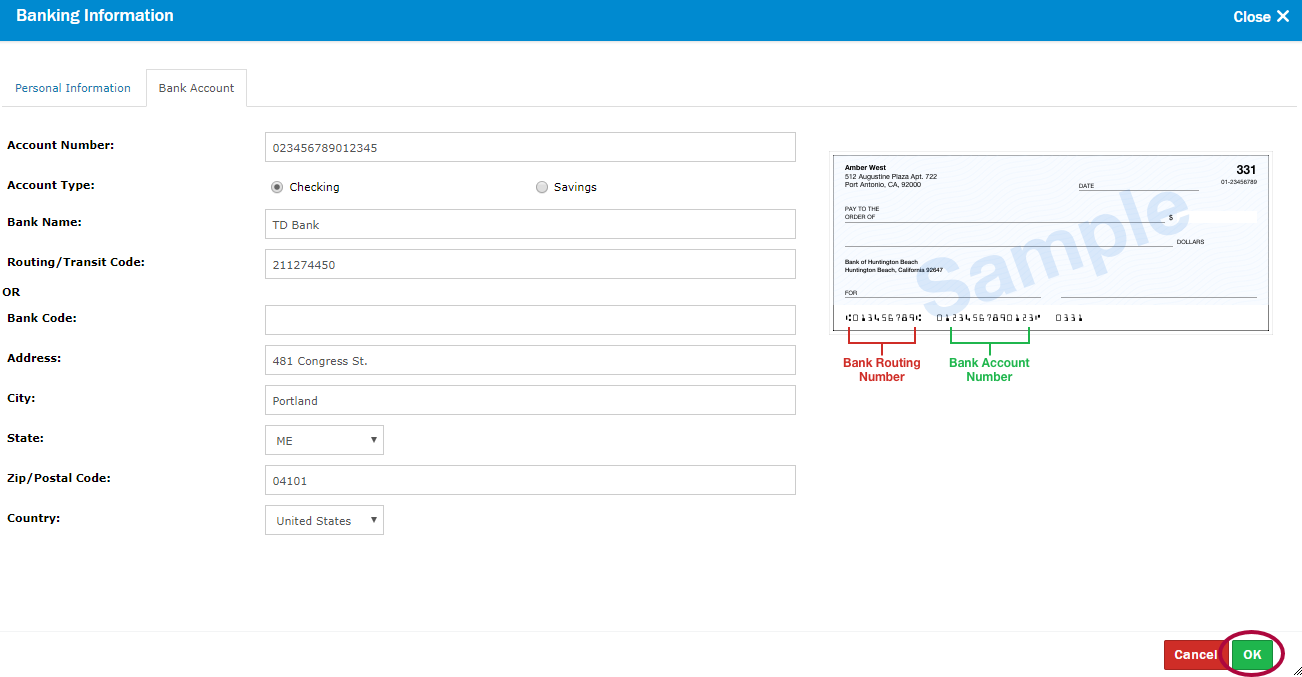
Step 9: You'll receive a confirmation message that your bank information is complete. Click OK.
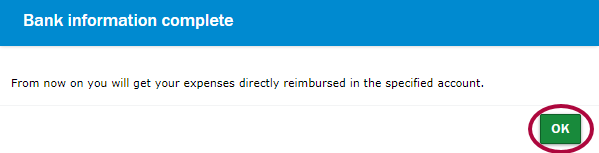
Step 10: Now your Banking Information screen will show your newly added bank information. To edit the information at any time, click the pencil icon.
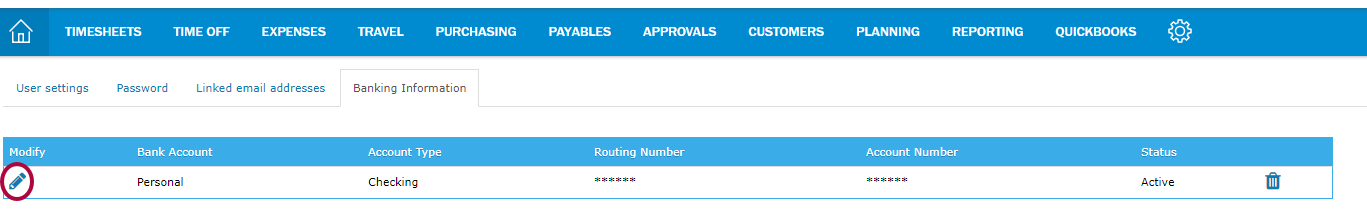

Comments
0 comments
Article is closed for comments.