Nexonia Travel offers you the option to save your own loyalty program numbers (such as frequent flyer numbers) to your account. When you book a trip, Nexonia Travel will send the loyalty program number to the travel vendor to continue the reward accrual process. This article will show you how to add loyalty program information to your Nexonia account.
Step 1: From the Nexonia homepage, select the Travel menu to be sent to the Nexonia Travel homepage.
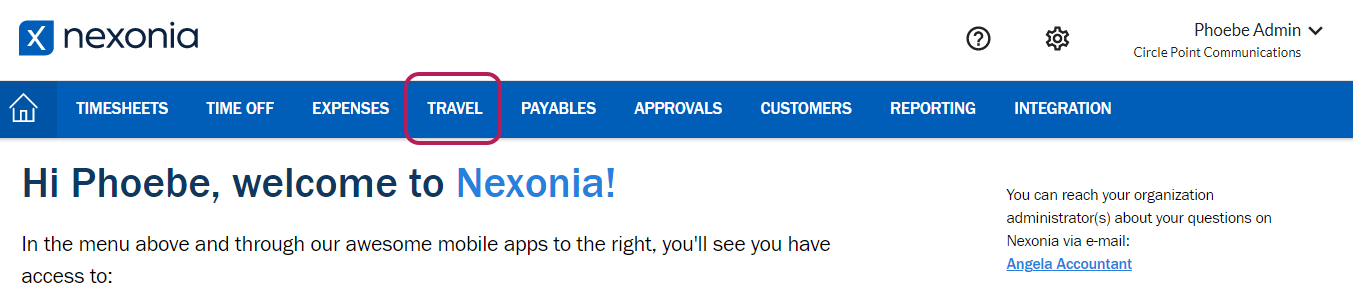
Step 2: Click the Profile menu. Then, select Membership Numbers.
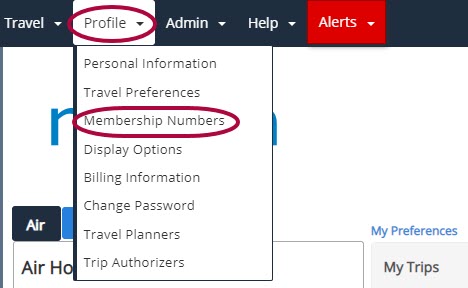
Step 3: Here, you can enter membership numbers for Airline, Car, Hotel, or Rail In each section there is a link for “Add New … Membership Number”. Scroll down to the Loyalty Program Association section to associate your air membership numbers to car and hotel vendors.
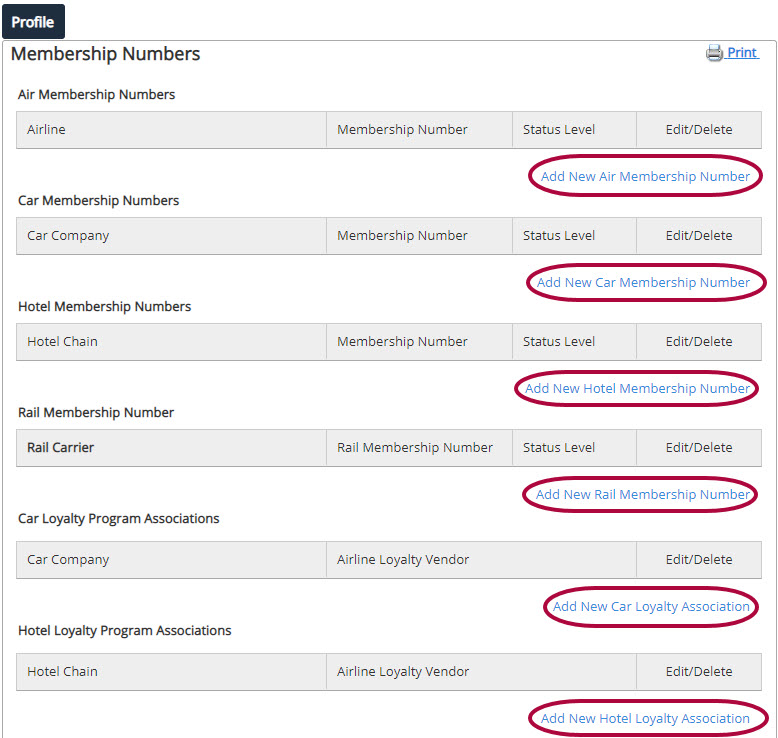
Step 4: Add the membership number or loyalty program association and click Save.
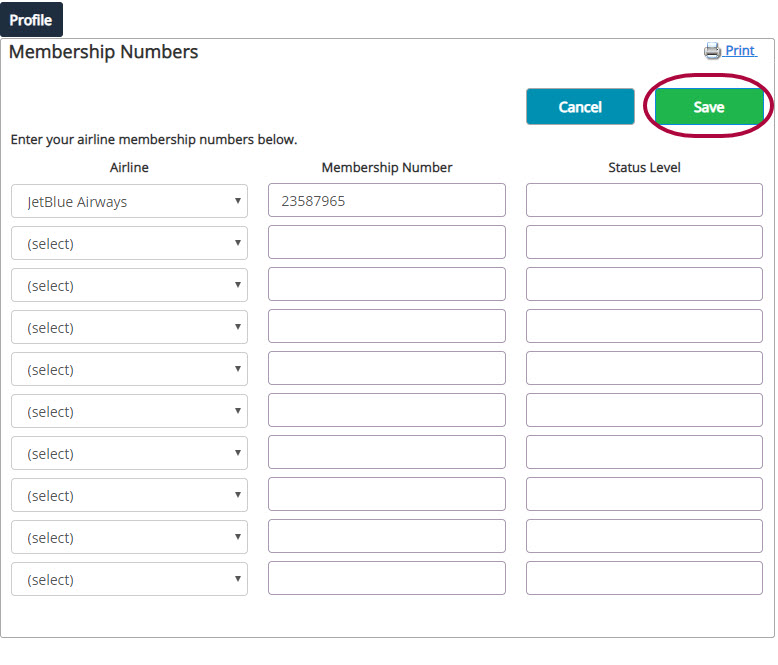

Comments
0 comments
Article is closed for comments.