Bank Accounts & Funds
How to manage your connected bank accounts and fund your Emburse account
Training Calendar
Submitting & Approving Expenses
Alternating schedule
How to login, upload your receipts, create and expense reports for approval, and approve expenses.
Submitting & Approving Time Off and Timesheets
Alternating schedule
A walkthrough of how to create, submit, and approve Timesheets and Time Off requests.
Reporting Module Overview
Alternating schedule
An overview on how to create and generate reports.
Configuring Expense Settings for Admins
Alternating schedule
How to manage your company's data and settings.
Configuring Timesheets & Time Off Settings for Admins
Alternating schedule
How to manage timesheets and time off settings and policies for your company.
Managing Nexonia with Intacct
Alternating schedule
An overview of how Nexonia is integrated with Intacct. Learn how to import and export data between Nexonia and Intacct, manage users, expense categories and Intacct dimensions.
Managing Nexonia with QuickBooks
Alternating schedule
An overview of how Nexonia is integrated with QuickBooks Desktop or QuickBooks Online. Learn how to import and export data between Nexonia and QuickBooks, manage users, expense categories and QuickBooks dimensions.
Managing Nexonia with NetSuite
Alternating schedule
An overview of how Nexonia is integrated with NetSuite. Learn how to import and export data between Nexonia and NetSuite, manage users, expense categories and NetSuite segments.
Travel Booking & Analytics
Alternating schedule
Review how to book travel, run reports, & view unused tickets.
Watch Nexonia's easy-to-follow brief tutorial videos here.
Training Videos
Manage Bank Accounts Emburse ACH ID - Whitelist Codes
-
Owners and admins can click Bank Accounts under the Admin tab to manage and view any bank accounts that are connected to your account.
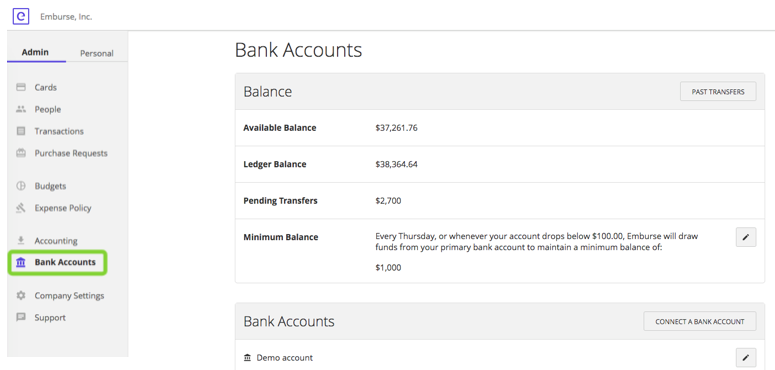
Find the following sections: balance and bank accounts.
Balance
The balance section shows the account's:
- available balance
- ledger balance
- pending transfers
- minimum balance
Read more on the difference between ledger and available balance, and how to set a minimum balance.
Click Past Transfers to view any transfers prior to the current date or click Transfers to schedule a new transfer.
Bank Accounts
This section shows any bank accounts you've connected to Emburse.
Click Connect a Bank Account to add another bank account or read through this article to learn more.
Click the Edit icon to adjust the details for any connected bank account.
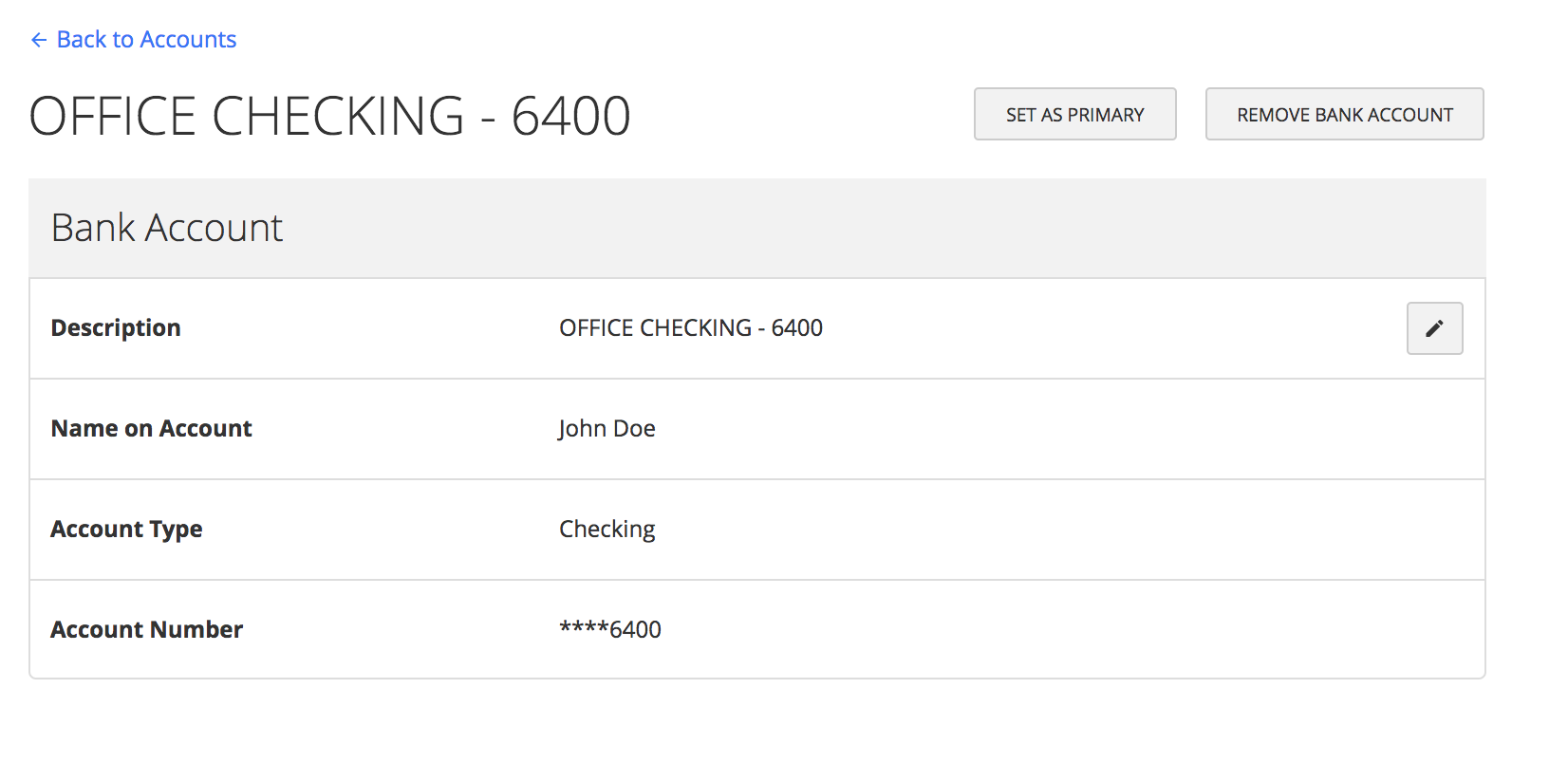
Remove the bank account, set it as the primary account, or edit the description of the account.
The primary bank account is used as the default source to fund your Emburse account. It's also used to pay any subscription fees or credit charges associated with your account.
-
Emburse Cards ACH ID's
If you have ACH Fraud Protection on your account please supply your bank with the below ACH ID's that will whitelist Emburse from being able to debit/credit your bank account. Both codes should be provided to your bank so no transfers fail due to Emburse Cards not being authorized to debit your bank account.
- 1800948598
- 7270465600
- 3270465600
- 2270465600
- 4270465600- WFMSTRIPE1