Expense Policy
Enforce expense policies, budgets, and auditing rules
Training Calendar
Submitting & Approving Expenses
Alternating schedule
How to login, upload your receipts, create and expense reports for approval, and approve expenses.
Submitting & Approving Time Off and Timesheets
Alternating schedule
A walkthrough of how to create, submit, and approve Timesheets and Time Off requests.
Reporting Module Overview
Alternating schedule
An overview on how to create and generate reports.
Configuring Expense Settings for Admins
Alternating schedule
How to manage your company's data and settings.
Configuring Timesheets & Time Off Settings for Admins
Alternating schedule
How to manage timesheets and time off settings and policies for your company.
Managing Nexonia with Intacct
Alternating schedule
An overview of how Nexonia is integrated with Intacct. Learn how to import and export data between Nexonia and Intacct, manage users, expense categories and Intacct dimensions.
Managing Nexonia with QuickBooks
Alternating schedule
An overview of how Nexonia is integrated with QuickBooks Desktop or QuickBooks Online. Learn how to import and export data between Nexonia and QuickBooks, manage users, expense categories and QuickBooks dimensions.
Managing Nexonia with NetSuite
Alternating schedule
An overview of how Nexonia is integrated with NetSuite. Learn how to import and export data between Nexonia and NetSuite, manage users, expense categories and NetSuite segments.
Travel Booking & Analytics
Alternating schedule
Review how to book travel, run reports, & view unused tickets.
Watch Nexonia's easy-to-follow brief tutorial videos here.
Training Videos
Expense Policies: Intro
-
Owners, admins, accountants, reviewers, and managers can click Expense Policy under the Admin tab to view different policies in place for your account.
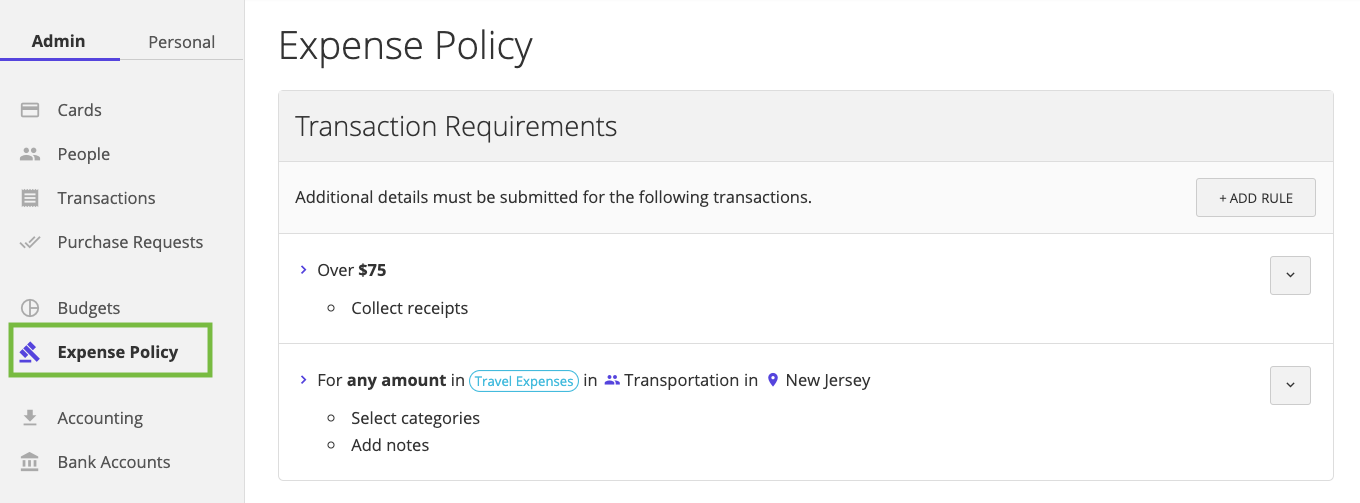
Owners and admins can add rules to require receipts or categories for transactions, audit expenses, or automatically approve pre-approvals.
Transaction Requirements
Transactions over a certain amount or with a specific category, department, location, or label can be required to have categories, departments, labels, locations, receipts, and/or notes.
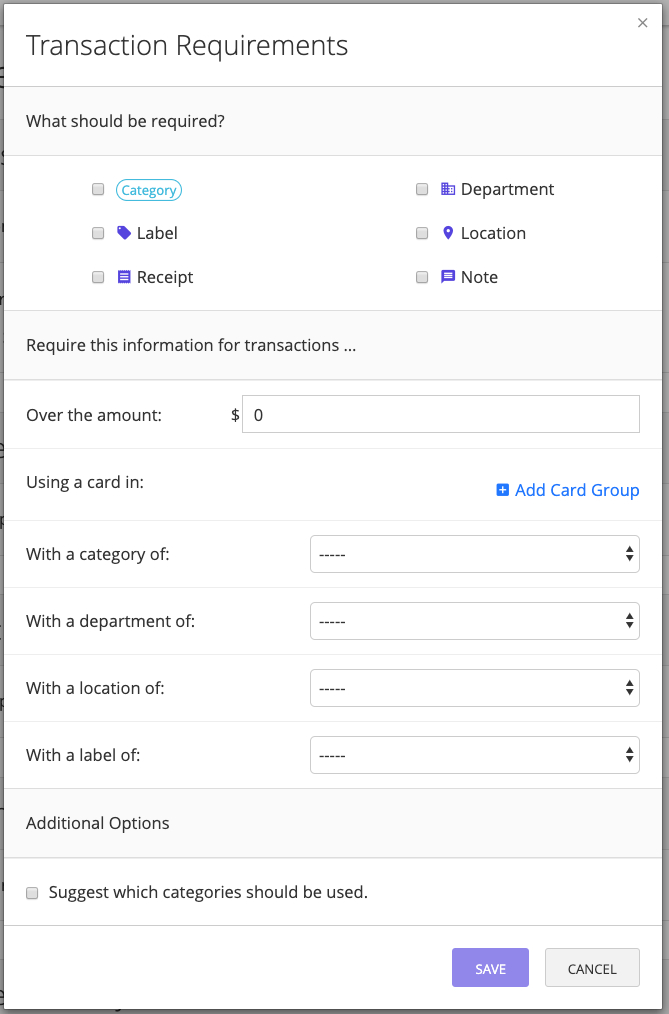
Receipt Requirements
Require receipts for transactions over a certain dollar amount, within a specific category, or associated with a specific custom field or location.
Read more about receipt requirements and how to capture receipts in this article.
Categorization Requirements
Require categories to be selected for certain expenses. These are often GL Codes (general ledger codes) used to for accounting within your business.
Requirement Rules
Create requirements with the following options:
- Over the amount: dollar amount of transaction, i.e. over $100
- With a category/department/location/label of: require additional for transactions that meet certain conditions.
Additional options: Suggest which categories can be used
Suggest specific categories to be selected for transactions.
For example, if you suggest the categories to "Employee Meals" and "Travel Expenses", users see these categories first on the list. Any categories not suggested will appear in the "Show more" section.
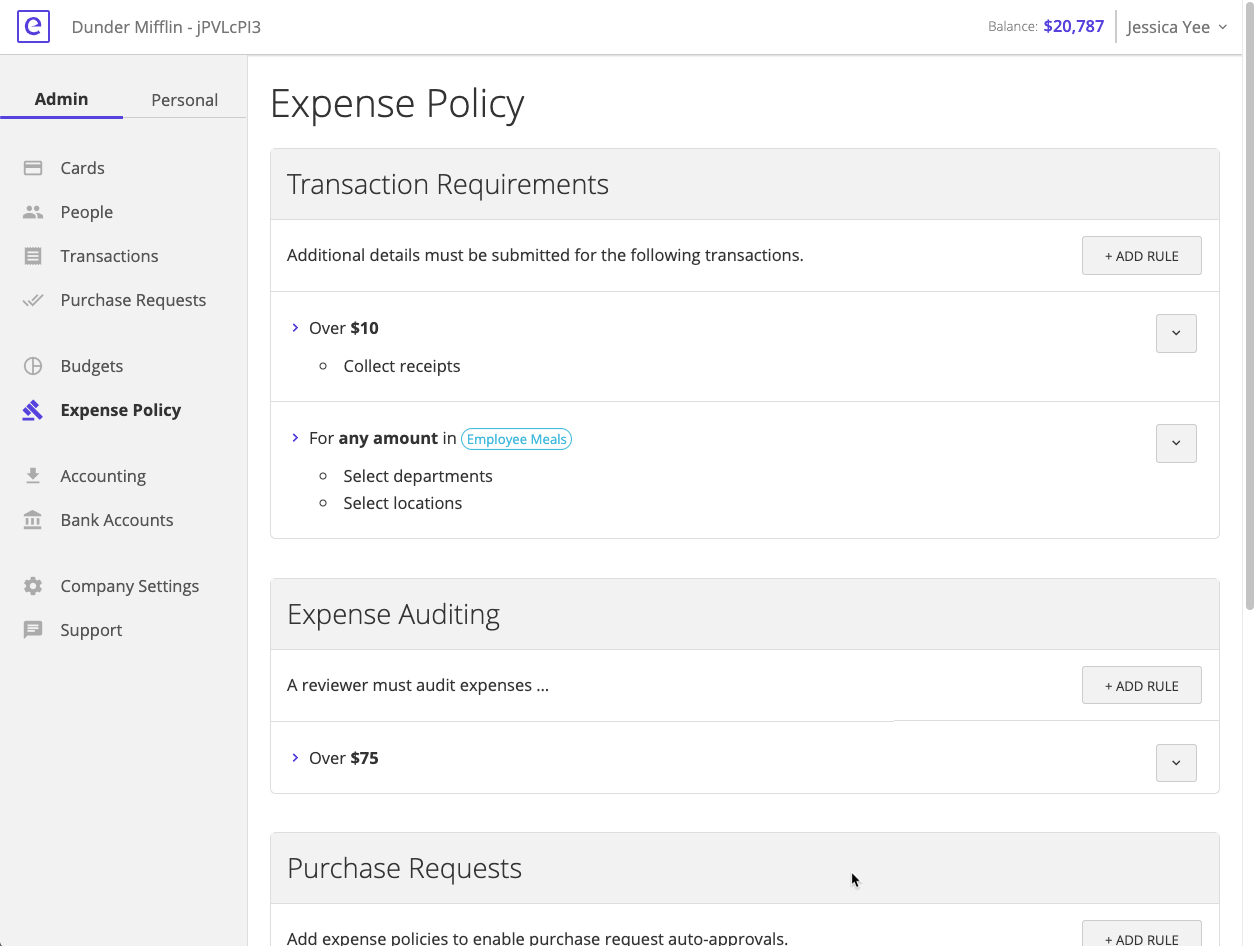
Expense Auditing
Require a review or audit for transactions over a certain dollar amount, within a specific category, or associated with a specific custom field or location. This is helpful to ensure accuracy for any expenses in your account.
Learn more about expense auditing options in this article.
Pre-approvals
Create rules to automatically approve pre-approvals for expenses under a certain dollar amount, from a specific type of merchant, within a certain location, or associated with a certain custom field.
This saves you team time from having to manually approve any pre-approvals. Read more about automatic pre-approvals in this article.
Expense Policy Enforcement
Do you have users who forget to submit receipts? With Expense Policy Enforcement, you can now limit spending on the card until tasks like these are completed.